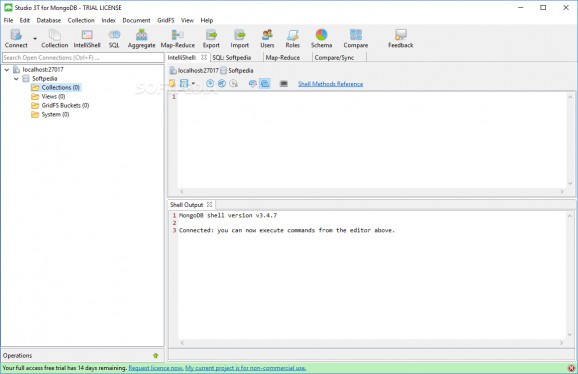Manage MongoDB databases with the help of this user-friendly and efficient application that offers a comprehensive set of advanced tools for the job. #MongoDB manager #MongoDB GUI #Manage MongoDB Database #MongoDB #Client #Manange
Studio 3T for MongoDB is a powerful and cross-platform piece of software that offers you all the necessary tools in order to connect to a MongoDB server and manage databases within.
This said, before anything else, you should know that the utility enables you to connect to a local MongoDB server or an online database.
The interface is not stylish by any means, but it is designed to be as intuitive as possible. You get a simplistic top toolbar that provides you with quick access to the most-used features and a typical menu bar that packs even more features.
The rest is your typical environment found on most MongoDB clients out there, with a panel that displays the database structure on the left and the editing environment on the right side.
Studio 3T for MongoDB really shines when it comes to the outright number of features. Thanks to a smart IntelliShell capability, you can create and run complex queries in no time and with the least amount of effort.
You can also copy or move documents between databases, create and edit indexes and evidently, add and remove databases and collections. Connection with SSL support, drag and drop search for JSON queries and a capable JSON editor are also features that make 3T MongoChef Core a desirable package.
As expected, you can connect to multiple databases at once and, thanks to the built-in GridFS Viewer, you can also add, delete and edit multiple files at once.
Studio 3T for MongoDB is a streamlined and very capable tool for managing MongoDB databases that manages to pack a comprehensive set of useful tools without ever feeling too complicated or intimidating.
What's new in Studio 3T for MongoDB 2024.2.0:
- New: Exports - Added a new type of export that allows writing documents directly into an MS Excel file.
- Improved: Connection Manager - Added new options on the Advanced tab that allow setting the Write Concern for a connection configuration.
- Improved: Visual Query Builder - Added labels such as Where, And, Either, and Or to the Query section of the VQB for better readability.
- Improved: Operations View - Added task names to the entries shown in the Operations View for increased clarity.
Studio 3T for MongoDB 2024.2.0
add to watchlist add to download basket send us an update REPORT- runs on:
-
Windows 11
Windows 10 32/64 bit - file size:
- 252 MB
- filename:
- studio-3t-x64.zip
- main category:
- Internet
- developer:
- visit homepage
4k Video Downloader
Microsoft Teams
Windows Sandbox Launcher
paint.net
ShareX
calibre
Bitdefender Antivirus Free
IrfanView
Zoom Client
7-Zip
- IrfanView
- Zoom Client
- 7-Zip
- 4k Video Downloader
- Microsoft Teams
- Windows Sandbox Launcher
- paint.net
- ShareX
- calibre
- Bitdefender Antivirus Free