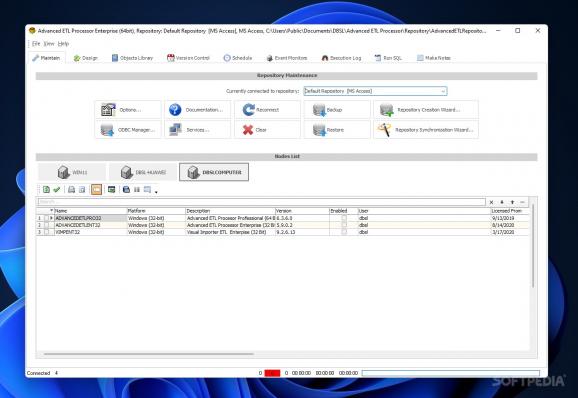This tool allows users to automate both intricate and menial processes with ease, as well as offer them a multitude of ways to monitor their databases. #Automate business #Transfer database #Codeless automation #Automation #Automate #SQL
Along with dedicated software to speed up the work and help users achieve tasks more efficiently has been propping up, automation is slowly becoming the norm. While we can all probably recall old-school automation through batch files and such things, all of that is very simplistic in comparison to the tools on offer these days.
Businesses can make great use of software capable of advanced automation duties. Advanced ETL Processor Enterprise is one such software, whereby users can perform database maintenance, automatize tasks such as sending emails, checking licenses, updating reports, and schedule all of that to run at predetermined intervals.
Before launching the program and making use of its toolset, users should know that running the installer with admin rights is required for everything to go smoothly. Likewise, the app always has to be launched with admin privileges.
After that, users will be able to take advantage of the comprehensive functions of the program: to start, you can connect your databases to the program. This will allow you to maintain, backup, restore, and monitor your databases.
Tasks can be automatized in the Design tab and tailored to your use cases. Ready-made can be used right away. Reports and license checks, relaying e-mails, processing data and notifying contacts via Telegram and other such platforms are only a few examples. Of course, this can all be customized to your liking.
One of the great functions of the program lies in its scheduling capabilities. In short, based on the tasks to automate created in the Design tab, users can schedule to execute said processes at specific intervals. To further empower that, options to schedule on a certain computer are additionally available.
Users can also monitor events and logs on their devices, as well as manage their SQL databases, all from the app.
Advanced ETL Processor Enterprise is as advanced as its name suggests: for companies looking to optimize their workloads, this is especially noteworthy.
What's new in Advanced ETL Processor Enterprise 6.4.2.33:
- Improved: "Check Date" Functionality
- Added: Ability to select mask or RegEx Directory Monitor dialogue
- (BREAKING CHANGE, PLEASE UPDATE DIRECTORY MONITOR SETTINGS)
Advanced ETL Processor Enterprise 6.4.2.33
add to watchlist add to download basket send us an update REPORT- runs on:
-
Windows 11
Windows 10 32/64 bit
Windows 8 32/64 bit
Windows 7 32/64 bit
Windows Vista 32/64 bit
Windows XP 32/64 bit - file size:
- 57.3 MB
- filename:
- AdvancedETLEnt_32.zip
- main category:
- Internet
- developer:
- visit homepage
7-Zip
ShareX
Windows Sandbox Launcher
Zoom Client
IrfanView
calibre
Context Menu Manager
Microsoft Teams
Bitdefender Antivirus Free
4k Video Downloader
- Microsoft Teams
- Bitdefender Antivirus Free
- 4k Video Downloader
- 7-Zip
- ShareX
- Windows Sandbox Launcher
- Zoom Client
- IrfanView
- calibre
- Context Menu Manager