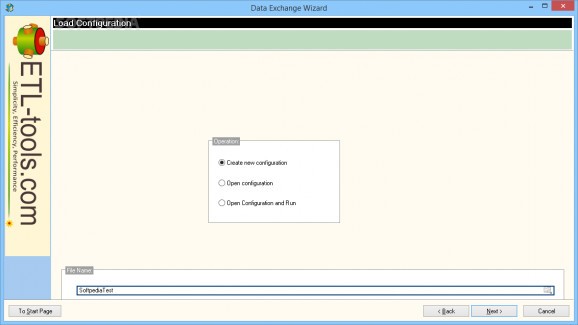Transfer data between various databases types, such as MS SQL, or Oracle, with the help of this complex and user-friendly piece of software. #Data exchanger #Database wizard #SQL import #Transfer #SQL #Exchange
When storing information, companies and even individuals tend to work with multiple types of databases, as some are better suited for one purpose while others do a better job of keeping different types of data.
However, there may come a time when the data from different locations needs to be corroborated, and it becomes necessary to send or receive information from other types of databases. With the help of Data Exchange Wizard, this task can be significantly simplified.
As the name suggests, the application will guide users through a series of steps and configurations, supporting even the less experienced in working with it without too much trouble.
Most of the steps are fairly straightforward and self-explanatory, but a help documentation accompanies Data Exchange Wizard, helping users understand how to make the most of its functionality.
To get started, users need only launch the program, then opt for the operation they wish to perform, namely creating a new configuration, opening one or opening and running it; its type also needs to be selected (import or export), after which users can specify the data source type, with multiple files extensions to pick from, and then load the item into Data Exchange Wizard.
For the task to be performed successfully, users will also need to specify various details about the source file, such as line terminators, the lines to skip or whether it is a pivot table. Preferences for reading the data can also be defined, after which users will be able to choose a data target type.
Depending on the selected option, further details will need to be specified, and afterwards users can select the transformation type (add all records, add new and update old, delete records, etc.). Mapping the data to match target can also be done. When the operation is ready to be executed, users are asked to review the information and run it.
In closing, Data Exchange Wizard is a useful and reliable piece of software that can assist users in adding and removing records from databases, executing the entire operations through intuitive and novice-accessible steps.
Data Exchange Wizard 5.2.3.1
add to watchlist add to download basket send us an update REPORT- runs on:
-
Windows 10 32/64 bit
Windows Server 2012
Windows 2008
Windows 8 32/64 bit
Windows 7 32/64 bit
Windows Vista 32/64 bit - file size:
- 11.3 MB
- filename:
- DEWizard.zip
- main category:
- Internet
- developer:
- visit homepage
IrfanView
Zoom Client
ShareX
7-Zip
calibre
Microsoft Teams
Bitdefender Antivirus Free
4k Video Downloader
paint.net
Windows Sandbox Launcher
- 4k Video Downloader
- paint.net
- Windows Sandbox Launcher
- IrfanView
- Zoom Client
- ShareX
- 7-Zip
- calibre
- Microsoft Teams
- Bitdefender Antivirus Free