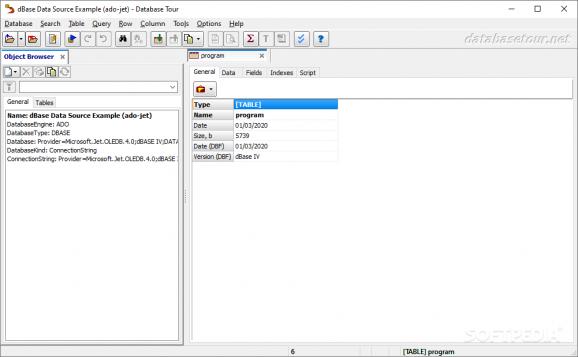Manage a large variety of databases with the help of a wide array of powerful functions by relying on this streamlined and user-friendly app. #Database Report #Report Builder #Edit Database #Query #Organizer #Database
Managing databases is no easy task, but fortunately, things can become a lot easier with the help of software solutions for organizing and managing them. One such piece of software is Database Tour, a comprehensive report builder and database manager that provides you with a lightweight set of powerful tools for the job.
Assuming the proper database engines are installed, you should know that the utility comes with support for a wide array of database types, namely dBase, Paradox, CSV, Interbase, Firebird, Microsoft Access, Microsoft Excel, Oracle and SQL Server.
In terms of appearance, let us just say that there are no surprises. The application looks like most other utilities of this sort without elements that could visually impress.
Its interface is clear-cut and quite intuitive, but the buttons and some elements feel and look like they would be more suited on Windows versions from more than ten years ago.
Besides accessing various databases, the utility enables you to browse tables, edit data, search and replace text within the database, as well as import data from queries and export it to CSV, HTML, XLS, XML, RTF and DBF.
As expected from a tool of this sort, Database Tour also comes with support for basic command line, execution of SQL queries and scripts, syntax highlighting and parameterized SQL queries.
You can also create, delete and modify BDE aliases, copy data to clipboard, calculate numeric fields, batch edit text fields, filter data, reindex tables and control the transactions manually.
You are provided with the possibility to export the SQL history to HTML and RTF, as well as customize the fonts and backgrounds for the data view.
Taking all of the above into consideration, with a convenient workflow and a light set of SQL and reporting tools, Database Tour is a comprehensive software solution for database management that gets the job done without over-complicating things.
This said, at a basic level, the application sacrifices its potential performance for accessibility and brings nothing new to the table in terms of features. For experienced users this might not be the best thing, but for most individuals out there, it might just prove to be sufficient for their needs.
What's new in Database Tour 11.1.5.163:
- Improved data exporting to Excel (XLSX) format.
- Fixed bugs in configuring remote connections to file databases like Firebird, Interbase, Microsoft Access etc.
- Minor changes.
Database Tour 11.1.5.163
add to watchlist add to download basket send us an update REPORT- runs on:
-
Windows 11
Windows 10 32/64 bit
Windows 8 32/64 bit
Windows 7 32/64 bit - file size:
- 10.4 MB
- filename:
- dbtour_std.zip
- main category:
- Internet
- developer:
- visit homepage
ShareX
Zoom Client
4k Video Downloader
Context Menu Manager
calibre
Microsoft Teams
7-Zip
Bitdefender Antivirus Free
IrfanView
Windows Sandbox Launcher
- Bitdefender Antivirus Free
- IrfanView
- Windows Sandbox Launcher
- ShareX
- Zoom Client
- 4k Video Downloader
- Context Menu Manager
- calibre
- Microsoft Teams
- 7-Zip