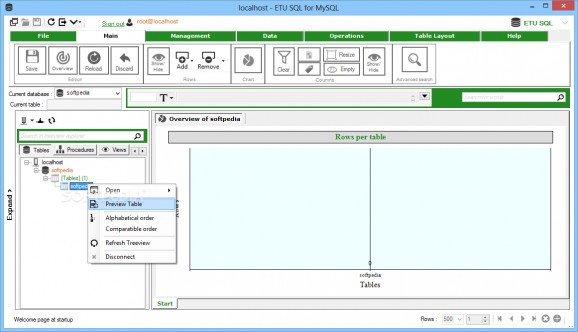A straightforward and easy to manage software solution that allows you to interact with MySQL databases in order to append or extract data. #Edit MySQL #Database editor #Manage database #MySQL #Table #Edit
ETU SQL for MySQL is an application especially created for those who need to manage the contents of a MySQL database without the need of advanced knowledge. It enables you to edit tables, import and export data, create a new database, add users and perform various operations.
Right off the bat you notice the comprehensive nature of the application in both design and the way it is used. All its main functions and features are made available in well organized sections which are easy to access.
The main window is split into three sections which allow you to view the structure of the database, modify the contents of a table and access maintenance tools. It’s all very straightforward and with the minimum amount of database knowledge you can certainly make your way around it.
ETU SQL for MySQL is designed in such a way that it offers you the possibility to add a new database, create a new table or update an existing one, as well as assign an account that grants a specific user database access.
Tables can be created in a simple manner by providing a name, column information and selecting the data type that will be inserted. ETU SQL for MySQL allows you to use data types such as nvarchar, char, ntext, int, real, smallint, float, decimal, bit, xml and many more. Aside from editing database content, you can use it to create backups and compare vertical rows. The 'Table of changes' comprises all the changes you made, which can be revised at any time.
To make sure your database maintains its consistency, the application is built to support data validations, meaning that it will prevent you from incorrectly modifying cells that have a constraint applied to them.
One of the most important aspects of working with a database is having a way to export and import data. ETU SQL for MySQL doesn’t disappoint as it allows you input and output data in XLSX, TXT, XML or HTML formats, some of the most commonly used today, which consequently enables you to easily share the information.
Apart from that, for a better understanding of your database, the application offers you the possibility to generate and view a graphical representation of its structure in the form of a chart.
With the above to consider and a few more features left undiscussed, it’s safe to say that ETU SQL for MySQL is by all means a good tool to have around when you want to easily manage a database.
What's new in ETU SQL for MySQL 7.0.0 Update 4:
- New chart options at load.
- New tooltip for each user's connection.
- New remove/add table from the treeviewmenu.
- Fix minor bugs.
ETU SQL for MySQL 7.0.0 Update 4
add to watchlist add to download basket send us an update REPORT- runs on:
-
Windows Server 2012
Windows 2008
Windows 8 32/64 bit
Windows 7 32/64 bit
Windows Vista 32/64 bit
Windows XP 32/64 bit - file size:
- 9.1 MB
- filename:
- 7.4_mysql.rar
- main category:
- Internet
- developer:
- visit homepage
Windows Sandbox Launcher
Microsoft Teams
7-Zip
Zoom Client
4k Video Downloader
IrfanView
calibre
paint.net
Bitdefender Antivirus Free
ShareX
- paint.net
- Bitdefender Antivirus Free
- ShareX
- Windows Sandbox Launcher
- Microsoft Teams
- 7-Zip
- Zoom Client
- 4k Video Downloader
- IrfanView
- calibre