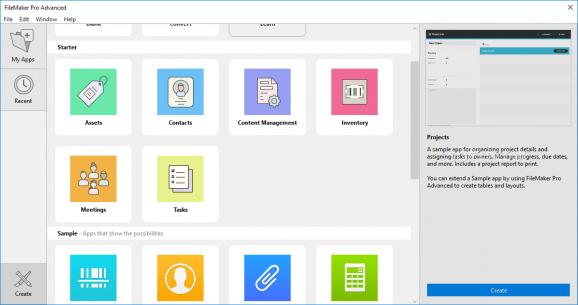An application designed to fulfill the user's most sophisticated database-related desires or needs, with a set of clearly-cut and easy-to-use tools. #Create application #Application development #Development platform #Development #Share #Manager
FileMaker Pro is an interesting application. It combines the power of database fine-tuning and management with that of app creation for use on different platforms. Each particular entry or app can be changed.
Modify elements of already existing templates in order to create a perfectly balanced product for use with whatever database needs you might have. The application doesn't require the user to have extensive knowledge about how to operate certain actions. It involves a learn-as-you-go process.
The program itself does give this friendly vibe as you go through its options. It's not necessarily an easy-to-handle app, but having all options and templates clearly labeled does make things significantly simpler to digest. The main window has three main sections.
The My Apps area contains any saved progress you might have registered on any of the entries made available to the user. The Recent tab marks recently browsed content while the Create option allows for a blank new page to be created for those who want to design database tools from scratch.
If you thought this was an app with only a couple of options, you are in for a huge surprise. On the contrary, FileMaker Pro seems to offer quite a variety when it comes to creating helpful database elements. Each particular one is situated in a specific category. It's best that you begin with an entry from the Starter area.
These are templates or even sample projects that one could build upon to create something more relevant. No matter what type of app or tool you're creating, be it an asset-managing, contacts-sharing, inventory-creating, or task-checking one, the end results will indeed contribute to organizing yourself or your environment way better than before.
You can also feel databases with relevant information. Add reminders to your plan or crop up a schedule to keep following in the future. There really are very few elements that FileMaker Pro will probably not cover in your database/organizing quest and these probably are small, irrelevant ones. Managing is a breeze with this program.
Scripts are also supported and if you add the fact that it includes custom themes as well, the customization options are also extensive. This is why FileMaker Pro is an app that stands out and could even lead by example in the database-creation process each of us might face at some point.
What's new in FileMaker Pro 20.3.2.201:
- Addressed issues:
- This update provides important security fixes and is recommended for all users.
FileMaker Pro 20.3.2.201
add to watchlist add to download basket send us an update REPORT- runs on:
-
Windows 11
Windows 10 64 bit
Windows 8 64 bit - file size:
- 235 MB
- filename:
- fmp_updater_20.3.2.201_x64.exe
- main category:
- Internet
- developer:
- visit homepage
calibre
Bitdefender Antivirus Free
Context Menu Manager
Microsoft Teams
IrfanView
ShareX
4k Video Downloader
7-Zip
Windows Sandbox Launcher
Zoom Client
- 7-Zip
- Windows Sandbox Launcher
- Zoom Client
- calibre
- Bitdefender Antivirus Free
- Context Menu Manager
- Microsoft Teams
- IrfanView
- ShareX
- 4k Video Downloader