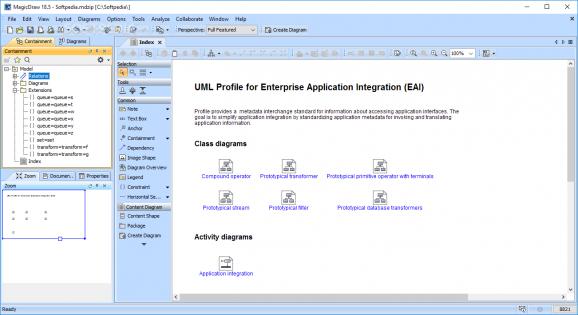A practical and effective business process and system modelling utility that enables you to create UML diagrams and design Object Oriented (OO) systems and databases. #System modeling tool #Database schema modeling #DDL generator #Database schema #DDL #Architecture
By using and generating UML (Unified Modelling Language) diagrams inside your organizations you can track the overall workflow of your production.
Considering that you have a business that uses invoices, orders, receipts or any other formal document that is important for your monthly accountancy, these diagrams help you a lot when used in a right way. Still, these UML diagrams can also be used in various domains including engineering, production, programming or development.
Specially intended for software analysts, programmers and QA engineers, MagicDraw UML generates code from the existing classes and correlations and helps users to build quality applications faster.
Speaking of object-oriented analysis, testing and deployment, MagicDraw UML is a complete software solution that provides you with support for UML2 meta-model, which is an EMF-based implementation of the UML, designed for data storage and the most known programming languages, here including .NET, C++, C# or Java.
However, because of the wide variety of UML apps presented on the marketing nowadays, MagicDraw UML stands out with its code engineering mechanism, as well as with database schema modelling and reverse engineering support.
Unlike other UML modelling software, the application makes it easy to deploy a Software Development Life Cycle environment (shortly known as SDLC), which is used to describe a process for planning, designing and testing an information system.
Also, because of the Teamwork component integrated within the utility, MagicDraw UML enables multiple developers to work simultaneously on the same model. This way, you can increase productivity and team collaboration.
What’s more, by using this app you have the possibility to create various Use Case and activity diagrams, check the overall business process model for correctness and completeness, retrieve specifications of model elements in a tabular form or simply customize UML diagrams.
Moreover, with the help of MagicDraw UML you are able to apply particular style properties for existing diagram elements, define individual styles for stereotypes, create generalization trees or simply access all the UML meta-model classes.
MagicDraw UML enables you to create UML diagrams and produce comprehensive and detailed software documentations, go back and forth from one modelling domain to another and extend UML capabilities beyond the standard UML2 meta-model.
What's new in MagicDraw UML 2021x LTR Refresh2:
- The 2021x Refresh2 introduces performance improvements to both the client-side and Teamwork Cloud-side as well as integration, general modeling, and collaborative modeling enhancements.
- On the integrations side, ReqIF Import/Export improvements come into effect. For general modeling, this release presents improvements to Structured Expressions.
MagicDraw UML 2021x LTR Refresh2
add to watchlist add to download basket send us an update REPORT- runs on:
-
Windows 11
Windows 10 32/64 bit
Windows 8 32/64 bit
Windows 7 32/64 bit
Windows Vista 32/64 bit - file size:
- 811 MB
- filename:
- MagicDraw_Demo_2021x_Refresh2_win64.exe
- main category:
- Internet
- developer:
- visit homepage
Microsoft Teams
IrfanView
Zoom Client
Context Menu Manager
7-Zip
ShareX
4k Video Downloader
Windows Sandbox Launcher
Bitdefender Antivirus Free
calibre
- Windows Sandbox Launcher
- Bitdefender Antivirus Free
- calibre
- Microsoft Teams
- IrfanView
- Zoom Client
- Context Menu Manager
- 7-Zip
- ShareX
- 4k Video Downloader