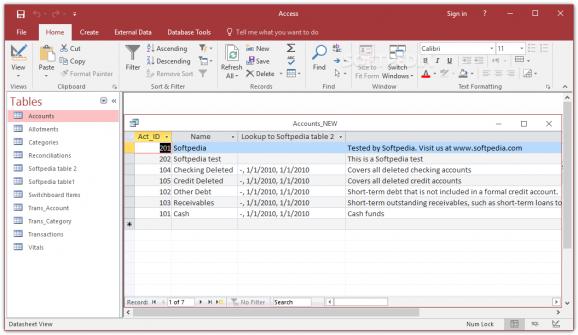Build database apps that serve your business, either from scratch or using one of the available templates, and share them with your team members. #Database management #Manage database #Build database app #Database #Table #Query
When it comes to managing databases, Microsoft Access is one of the reference tools on the market. Around since 1992, Access is integrated into the Microsoft Office suite.
Although designed for a more complex purpose than simply handling data in small databases, Microsoft Access has been created with simplicity in mind. It provides a flexible database management system that enables you to organize important information easily even if you are not a database expert, going even further and managing to help you build reliable database apps for your business.
Regular users of other Office family products are going to enjoy the familiar look and feel of the application. The enhanced ribbon interface offers you easy access to every command, but you can personalize the user experience by customizing tabs and toolbars as you consider fit.
Access enables you to create new databases, but also conveniently start by modifying one of the available sample templates. One important feature is that you can create databases that are accessible from the Web, but in order to do that, you require access to a SharePoint website, configured for Access integration.
You can easily organize data into tables, build queries or forms, and chain them together using macro commands. Access features a so-called 'Design View', which illustrates tables as boxes, allowing you to test relationships, manage dependencies and build macros.
Professional developers, who are looking for advanced data manipulation capabilities, have the option to write VBA (Visual Basic for Applications) code and store it in modules.
Data can also be imported from other sources, such as Excel spreadsheets, Access databases, text and XML files, ODBC databases, Outlook folders, SharePoint servers, dBase, and more. For instance, a web service can be used as an external data source, allowing you to add it to your database as a linked table.
Microsoft Access comes with an advanced report designer tool to prepare your data for online viewing and printing. After choosing the report source, the built-in wizard can guide you step-by-step through the entire process. And if you don't want to use the wizard, you can simply start creating a report manually.
Using SQL Server and Azure SQL databases to store its data, Microsoft Access brings together the tools developers need to build compelling and robust database apps.
Its capability to connect data sets stored in different sources, together with the generous set of professional tools for managing complex databases, is what makes it one of the leading data management products out there.
Microsoft Access 2016 16.0.9001.2144
add to watchlist add to download basket send us an update REPORT- runs on:
-
Windows 10 32/64 bit
Windows Server 2012
Windows 2008 R2
Windows 8 32/64 bit
Windows 7 32/64 bit - file size:
- 2.7 GB
- main category:
- Internet
- developer:
- visit homepage
IrfanView
calibre
Microsoft Teams
Bitdefender Antivirus Free
4k Video Downloader
Context Menu Manager
7-Zip
Windows Sandbox Launcher
Zoom Client
ShareX
- Windows Sandbox Launcher
- Zoom Client
- ShareX
- IrfanView
- calibre
- Microsoft Teams
- Bitdefender Antivirus Free
- 4k Video Downloader
- Context Menu Manager
- 7-Zip