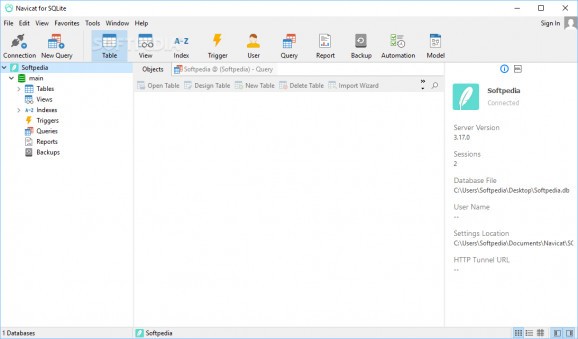Comprehensive database manager for SQLite, which bundles impressive import and export capabilities, batch operations and backup features. #SQLite administrator #Execute query #Organize database #SQLite #Query #Trigger
Navicat for SQLite is a software solution that was developed specifically to aid people in organizing SQLite databases, sorting, editing and backing up information, as well as schedule jobs.
The installation process is not going to pose any kind of problems, while the interface you are met with is well-organized and clean. It encompasses a menu bar, several buttons, and two panes which enable you to view a folder structure of the selected database, as well as the information you have selected.
In addition to that, extensive Help documentation is incorporated, which ensures that all types of users, including those with little experience can work with Navicat for SQLite, yet you should know that it still requires some specialized knowledge.
First and foremost, you should know it is possible to connect to your Navicat Cloud account with just a few clicks, so that you can access your data with ease. It is also possible to use an existing database file (SQLITE, DB) from your hard drive, or a HTTP tunnel.
It is possible to view a database’s tree structure in the main window, so that you can easily browse through your indexes and tables, while you can also create new ones, import them using extensions such as DB, DBF, TXT, CSV, HTML, XLS, XML, MDB and JSON, or export tables using the aforementioned file types.
You can view a list of triggers, as well as create new ones, input new queries and execute them. Reports can be generated and designed from a dedicated window, while you can back up all your data, so as to be sure you do not accidentally delete important items or make unwanted changes.
Last but not least, batch jobs are supported at a scheduled time, you can add certain items to favorites, so that you can find them faster, as well as transfer and sync data, and use a search function and a built-in console.
It does not require a large amount of system resources in order to work properly, and it did not pop up any errors, hang or crash during our tests.
All things considered, we can safely say that Navicat for SQLite is an efficient piece of software when it comes to handling SQLite databases. It presents an intuitive interface and all tasks are completed in a timely manner.
What's new in Navicat for SQLite 16.3.9:
- Minor bug fixes and improvements.
Navicat for SQLite 16.3.9
add to watchlist add to download basket send us an update REPORT- runs on:
-
Windows 11
Windows Server 2022
Windows Server 2019
Windows Server 2016
Windows 10 32/64 bit
Windows Server 2012
Windows 8 32/64 bit
Windows 7 32/64 bit - file size:
- 42.7 MB
- filename:
- navicat163_sqlite_en_x86.exe
- main category:
- Internet
- developer:
- visit homepage
Context Menu Manager
ShareX
Microsoft Teams
Zoom Client
IrfanView
7-Zip
4k Video Downloader
Bitdefender Antivirus Free
calibre
Windows Sandbox Launcher
- Bitdefender Antivirus Free
- calibre
- Windows Sandbox Launcher
- Context Menu Manager
- ShareX
- Microsoft Teams
- Zoom Client
- IrfanView
- 7-Zip
- 4k Video Downloader