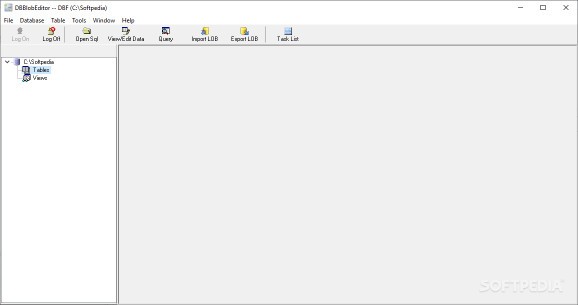A software solution enabling users to view or edit BLOB fields, which include text and images, with support for major database providers. #BLOB database #Import BLOB #Export BLOB #BLOB #CLOB #Query
Database management is an important part for organizations since organizing and sharing data is key to developing and advancing applications. Deploying as well as synchronizing data across multiple desktops and modern devices is a must and up-to-date databases handle input from third party applications. DBBlobEditor is a database BLOB field editor tool enabling users to preview, modify and add data.
After a simple installation process, DBBlobEditor enables users to connect to various types of databases, which include Oracle, Microsoft Access, MySQL, ODBC and SQL Server. This provides users with great cross-platform support and sets it apart from other competitors.
A useful feature that might interest potential users is that the application supports batch import / export operations. This perk increases the user's efficiency and multitask capabilities.
Experienced professionals can always use the application to execute tasks from the command line of their operating system. DBBlobEditor offers command line support, enabling users to control all functions. Even beginner level users can have a go at this useful feature since the application provides sufficient information on how to write command lines.
DBBlobEditor provides users with support for TXT, RTF, XML, HTML, HEX and major image formats. The application inserts all these types of files into the corresponding database with ease and, during testing, it has not encountered any errors. If users are not completely certain of the accuracy of their LOB data, they can verify it by viewing it with an external tool of their choosing, by setting DBBlobEditor to open files with certain applications. Tasks can also be scheduled to be performed at certain hours or dates.
In conclusion, this application is a useful and reliable program designed to help users add data easier to their databases. Its support of multiple file formats, cross-platform capabilities and the command line feature make it competitive on the software market.
What's new in DBBlobEditor 7.8 Release 1 Build 231021:
- Improve support to multiple monitors.
- Some minor bug fixes and improvements.
DBBlobEditor 7.8 Release 1 Build 231021
add to watchlist add to download basket send us an update REPORT- runs on:
-
Windows 11
Windows 10 32/64 bit
Windows Server 2012
Windows 2008
Windows 2003
Windows 8 32/64 bit
Windows 7 32/64 bit - file size:
- 6.1 MB
- filename:
- DBBlobEditor_Win32_7.8.1.exe
- main category:
- Internet
- developer:
- visit homepage
4k Video Downloader
paint.net
ShareX
7-Zip
calibre
Zoom Client
Bitdefender Antivirus Free
IrfanView
Microsoft Teams
Windows Sandbox Launcher
- IrfanView
- Microsoft Teams
- Windows Sandbox Launcher
- 4k Video Downloader
- paint.net
- ShareX
- 7-Zip
- calibre
- Zoom Client
- Bitdefender Antivirus Free