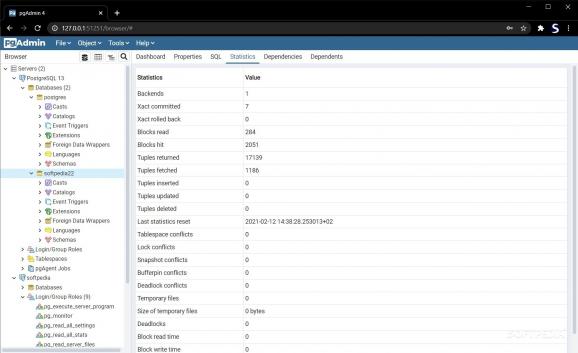Manage multiple databases, run SQL scripts, as well as create procedures and triggers with this open source relational database system. #Relational database manager #Database management #Query planner #SQL #Query #Table
PostgreSQL is a comprehensive and practical database design and management system geared toward administrators who need to organize and control multiple databases, run SQL queries, as well as create new triggers and attributes.
Designed as an enterprise class database, PostgreSQL boasts powerful features such as point in time recovery, asynchronous replication, nested transactions and tablespaces, to name a few. What’s more, the program comes with support for multibyte character encodings and it is locale-aware for sorting all the scripts available in one file.
The installation process does not require you to perform any advanced configurations, however, when you add a password (which is mandatory when you need to connect to the default server), you need to memorize it, otherwise you will not be able to use PostgreSQL.
The application comes with an intuitive and user-friendly interface and with well-organized menus. In the main window you are able to view the structure of the available databases. You can easily create objects, delete and edit existing ones, manage multiple tables and perform actions such as delete, insert, drop or alter.
The left panel of the application displays a hierarchical tree with all the available servers and the objects they contain, such as tablespaces, schemas, catalogs and triggers.
The upper right side displays detailed information about the currently selected object available in the tree view. Tabs such as ‘Properties’, ‘Statistics’, ‘Dependencies’ and ‘Dependents’ enable you to get a better overview of the selected object.
The lower right side contains a reverse engineered SQL script that allows you to copy it to any editor using cut and paste, or simply save it to a new file.
By using the Query tool, you are able to execute arbitrary SQL commands with ease. You can also indent text to the same depth as the previous line when you press return, shift the selected text to upper or lower case, as well as comment out SQL scripts.
PostgreSQL comes with a practical debugger that helps you to quickly debug pl/pgsql functions, stored procedures and packages. Once the debugger session has started, you can step through the code effortlessly using the keyboard shortcuts or the available toolbar buttons.
Also, the application comes with intuitive functions namely Vacuum, Analyze and Reindex that help you to maintain database objects within seconds. The first function scans the database or table for rows that are not in use anymore. In case a row is updated or deleted, the previous content is not replaced, but rather marked invalid. The second function, entitled Analyze, investigates all the available values that each selected database or table contain. The Reindex function helps you to quickly rebuild the indexes in case these were modified by unusual inserted data patterns.
Overall, PostgreSQL proves to be a steady solution that helps DBAs to quickly manage multiple databases and since it comes with support for various programming languages including Perl, Java, Ruby, C/C++ and Python, it is able to run different stored procedures and SQL scripts.
Download Hubs
PostgreSQL is part of these download collections: Server Managers, Database Managers
What's new in PostgreSQL 16.1:
- However, several mistakes have been discovered that could lead to certain types of indexes yielding wrong search results or being unnecessarily inefficient. It is advisable to REINDEX potentially-affected indexes after installing this update. See the fourth through seventh changelog entries below.
- Fix handling of unknown-type arguments in DISTINCT "any" aggregate functions (Tom Lane)
PostgreSQL 16.1 / 15.5 / 14.10 / 13.13 / 12.17 / 11.22 / 10.23
add to watchlist add to download basket send us an update REPORT- runs on:
-
Windows 11
Windows 10 32/64 bit
Windows Server 2012
Windows 2008 32/64 bit
Windows 8 32/64 bit
Windows 7 32/64 bit - file size:
- 361 MB
- filename:
- postgresql-16.1-1-windows-x64.exe
- main category:
- Internet
- developer:
- visit homepage
Bitdefender Antivirus Free
calibre
7-Zip
Zoom Client
paint.net
Microsoft Teams
4k Video Downloader
ShareX
Windows Sandbox Launcher
IrfanView
- ShareX
- Windows Sandbox Launcher
- IrfanView
- Bitdefender Antivirus Free
- calibre
- 7-Zip
- Zoom Client
- paint.net
- Microsoft Teams
- 4k Video Downloader