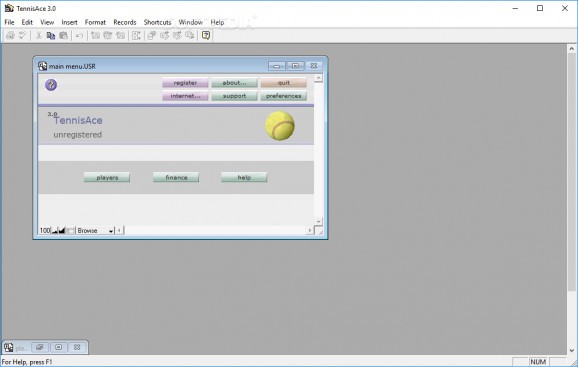View your tennis head-to-head statistics and overall performance by turning to this lightweight application that packs an intuitive interface. #View performance #Create report #Player statistics #View #Performance #Statistics
Whether you're a professional tennis player or you just play it for fun, keeping your scores and recording your past performances against other players is never a bad idea.
However, why waste precious paper and ink when you can save this kind of data digitally on your computer? TennisAce is one of the apps that can help you do just that.
Setting up this program on your computer is a piece of cake, as you're not expected to perform any complicated steps or configure any advanced parameters.
You just need to accept the End User License Agreement, specify where you want to deploy the data files on your computer and decide whether or not shortcut icons should be generated.
TennisAce's layout is rather dull and can get confusing sometimes, as you'll need to operate a window within another window. Sometimes, accessing another section will open another window and minimize the one you're working with.
Other than that, the concept is pretty simple and the controls are quite intuitive. If you want to access data on the current players, you just need to click the "players" button. You get the picture.
As stated before, this app can help you record various information regarding your tennis-related activities. You can create profiles for multiple players and keep track of how many games you played, your and your opponents' scores, as well as incomes or expenses.
The app also provides you with native printing support, so if you want to turn your performance records into a hard copy of themselves, you can simply do so by using the "Print" function from the "File" menu.
If you want to keep track of your tennis-related data in a simple manner, you might consider using TennisAce, as it enables you to do so without significant efforts. It can be easily installed, packs a simplistic interface and comes with intuitive functions.
What's new in TennisAce 3.0:
- Greatly improved cross platform appearance.
- Simple tracking system of tennis related income and expenses with customizable reports.
- Incomplete games can be marked as won/lost.
- Games marked as tied or incomplete are ignored by statistics calculation.
TennisAce 3.0
add to watchlist add to download basket send us an update REPORT- runs on:
- Windows All
- file size:
- 4.3 MB
- filename:
- tennisace.exe
- main category:
- Internet
- developer:
- visit homepage
IrfanView
Bitdefender Antivirus Free
Windows Sandbox Launcher
4k Video Downloader
calibre
7-Zip
Microsoft Teams
paint.net
Zoom Client
ShareX
- paint.net
- Zoom Client
- ShareX
- IrfanView
- Bitdefender Antivirus Free
- Windows Sandbox Launcher
- 4k Video Downloader
- calibre
- 7-Zip
- Microsoft Teams