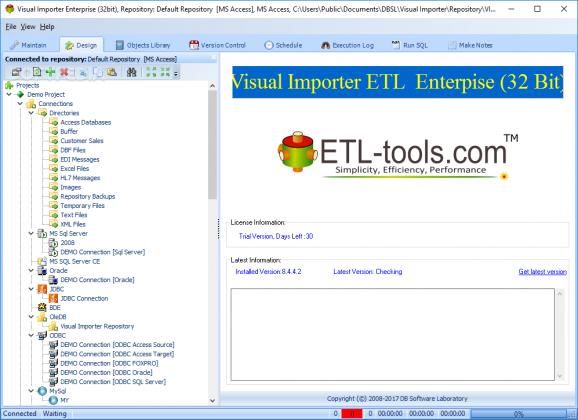A platform for building high performance data integration solutions including extraction, transformation, and load packages for data warehousing and business automation. #Database loader #Load database #Update database #Automation #Importer #Import
Visual Importer Enterprise is a comprehensive and effective software solution geared towards users who need to include ETL (Extraction, Load, Transformation) packages for data warehousing into their business, execute SQL statements, manipulate various files and import data into any database, be it Access, MySQL, PostgreSQL or Oracle.
The main window of the application is intuitive and user-friendly, organized in seven tabs namely Maintain, Design, Monitor, Schedule, Version Control, Run SQL and Make Notes.
By accessing the Maintain tab you are able to connect to a specific repository, manage all the ODBC drivers, then start the execution agent.
First off, you need to make sure that you have all the proper ODBC drivers installed into your computer, otherwise you won’t be able to connect to databases. The ‘ODBC Manager’ window lists all the available drives, as well as add new ones, if required.
Afterward, the ‘Repository Maintenance’ section allows you to create a new repository, connect to the last used database, as well as backup all your projects. In case you want to copy and update objects between repositories, you can use the proper wizard that will guide through all the necessary steps. After selecting the target database, you can easily drag and drop the objects you want to synchronize.
If you want to automate the execution of SQL scripts, you can easily navigate to the ‘Run SQL’ tab and create new queries, from simple to complex ones. The 'Execution Log' section allows you to view if the scripts were properly executed.
Visual Importer Enterprise enables you to add, update and delete records, receive and send e-mails with attachments, schedule packages for execution, export all data from any database, as well as create or delete directories on FTP servers.
In closing, Visual Importer Enterprise comes in handy for users who need to perform workflow functions and automate complicated business processes and everyday tasks.
What's new in Visual Importer Enterprise 9.3.2.20:
- Added: "Headers" option to send email package object
- Added: "" variable to send email package object
Visual Importer Enterprise 9.3.2.20
add to watchlist add to download basket send us an update REPORT- runs on:
-
Windows 11
Windows 10 32/64 bit
Windows 8 32/64 bit
Windows 7 32/64 bit
Windows Vista 32/64 bit - file size:
- 56 MB
- filename:
- VImpES_32.zip
- main category:
- Internet
- developer:
- visit homepage
paint.net
Zoom Client
Bitdefender Antivirus Free
IrfanView
Windows Sandbox Launcher
calibre
7-Zip
Microsoft Teams
ShareX
4k Video Downloader
- Microsoft Teams
- ShareX
- 4k Video Downloader
- paint.net
- Zoom Client
- Bitdefender Antivirus Free
- IrfanView
- Windows Sandbox Launcher
- calibre
- 7-Zip