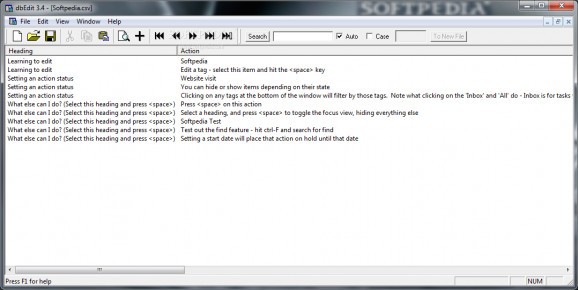A simple database creation utility suitable for personal use or small businesses that also includes a custom script editor to add complex commands. #Database editor #Edit database #Database table #Database #Editor #Edit
Although you might not frequently use one, databases are widely used in order to securely keep data in an organized manner and quickly retrieve search queries. These are not specialized for a specific environment or data type, so you can easily keep a record of anything you want. In this regard, dbEdit comes as a simple means of organizing data, quickly find it and save to file.
With a simple design, you quickly get an idea of what can be accomplished. Your workspace covers most of the main window, with all necessary controls and edit options accessible through the upper toolbar or context menu.
However, the application is stripped of most functions that could have made it a professional utility of its kind. This reduces flexibility to personal use, or at most very small businesses. In other words, you only get to work with a spreadsheet you can equip with as many columns you need, while data can be inserted under any format, which isn't anything that Excel can't handle.
Moreover, it's recommended to pay a visit to the help manual at first, or you might end up stuck, unable to insert any data in fields. This is because you can't just select a specific cell and write down values, while the option to insert a new line doesn't even pop up a window to edit or insert data.
What creates more frustration is the edit function, which is difficult to spot and has no shortcut on the toolbar, nor can you add one. File support is also shallow, with the application only capable of importing and exporting CSV formats.
A little practicality is added because of an integrated script editor and runner. While you need some degree of knowledge, enthusiasts can create all kinds of functions to interact with external apps and stored data. There aren't any preset macros, so you need to manually create all functions.
DbEdit is far from being a pro of its kind, with a highly questionable level of practicality. This is because of the difficult and confusing creation process, poor file support, as well as no options to link or upload data to your server. The script editor comes in handy, but it isn't nearly enough to make the application worth more than a try.
What's new in dbEdit 3.4:
- Fixed a bug that failed to include the last field of the last record if that record didn't end in a linefeed.
dbEdit 3.4
add to watchlist add to download basket send us an update REPORT- runs on:
- Windows All
- file size:
- 510 KB
- filename:
- dbedit.exe
- main category:
- Internet
- developer:
IrfanView
Zoom Client
calibre
4k Video Downloader
Windows Sandbox Launcher
ShareX
Microsoft Teams
7-Zip
Bitdefender Antivirus Free
Context Menu Manager
- 7-Zip
- Bitdefender Antivirus Free
- Context Menu Manager
- IrfanView
- Zoom Client
- calibre
- 4k Video Downloader
- Windows Sandbox Launcher
- ShareX
- Microsoft Teams