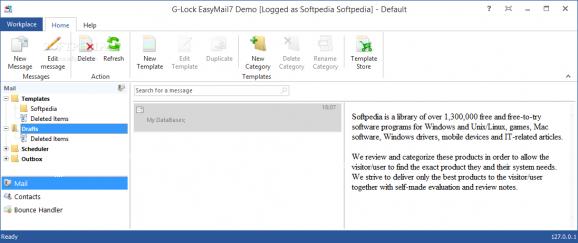A full-featured bulk email sending application that features recipient tracking capabilities and allows connections to database containing subscriber data. #Send email #Create mailinglist #Check email #Email #Message #Recipient
G-Lock EasyMail is a professional software application designed specifically for helping you send bulk emails. It may be used as a powerful email marketing tool, as it provides support for overtime emails and pre-schedule email announcements.
When you run the tool for the first time, you are guided to set up the program in only three built-in steps. Firstly, you need to add an outgoing mail server account by entering general details (e.g. account name, reply email address, organization, throttling options, delivery mode via SMTP services, and custom headers).
Secondly, the tool allows you to add a group or import recipients, or connect directly to your contact database. You may create a new group or import data from Microsoft Access Database, Excel, MySQL Server, Microsoft SQL Server, or CSV files. The last step gives you the possibility to add a bounce email account in order to comply with the CAN-SPAM law.
It is recommended to change the default admin password in order to avoid private data leaks. You can provide information about the username, first and last name, email address, group, password, and validation date.
What’s more, you can manage multiple email server accounts, and edit, duplicate or delete the selected ones.
G-Lock EasyMail adopts a ribbon-like interface and displays a well-organized set of features. The app includes a comprehensive help manual that gives information about the setup process and dedicated parameters.
The tool gives you the possibility to work with different templates. You may create a new one by adding details about the name, category, group and subject.
You may insert attachments in the templates, upload images to FTP, pick the message format (plain text or HTML), add a background image or apply a color, customize the text in terms of alignment, size and font, and use the anti-spam tool for email servers in order to identify unsolicited bulk email.
You can add symbols, pictures, hyperlinks, tables and horizontal lines and embed an unsubscribe link or other useful links, such as 'Follow on Twitter,' 'Friend on Facebook,' and 'Connect via LinkedIn.' Plus, you are allowed to configure the spell check, load HTML files, and import data from EML items.
Templates can be organized in different categories, and you may edit, delete or duplicate them, download some more, as well as export data to ZIP or EML file format.
The app features a smart tool designed to help you carry out real-time email tracking operations in order to check out how many recipients read the email, track how many times your message was forwarded and printed, as well as discover what email applications your recipients use.
You can load contact data from CSV or plain text files, generate a global exclusion list, add a new contact by providing info about the first and last name, recipient name and subscribe date, and organize contacts in different groups.
What’s more, you can set up rules for some email/domain addresses, carry out bulk actions (delete, subscribe or unsubscribe), and perform searches by different criteria (e.g. email, first name, last name).
G-Lock EasyMail comes with all the right tools for helping you automate your email marketing campaigns and schedule your announcements, newsletters and special occasions. It integrates a comprehensive suite of features and targets mainly professional users.
With features like intuitive interface, built-in email server and client, unlimited groups, subscribers and custom fields for email personalized messages, custom message design, real-time tracking options, Amazon SES signup, automated bounce handling, G-Lock EasyMail enters the competition for one the best bulk email sending applications on the market.
What's new in G-Lock EasyMail 7.46.3:
- Added: sorting of group names in the alphabetical order in the “Copy Exclusion List to” menus
G-Lock EasyMail 7.46.3
add to watchlist add to download basket send us an update REPORT- runs on:
-
Windows 10
Windows Server 2012
Windows 2008
Windows 8 32/64 bit
Windows 7 32/64 bit - file size:
- 40.7 MB
- filename:
- easymail.zip
- main category:
- Internet
- developer:
- visit homepage
7-Zip
Zoom Client
4k Video Downloader
ShareX
Microsoft Teams
IrfanView
Bitdefender Antivirus Free
Windows Sandbox Launcher
paint.net
calibre
- Windows Sandbox Launcher
- paint.net
- calibre
- 7-Zip
- Zoom Client
- 4k Video Downloader
- ShareX
- Microsoft Teams
- IrfanView
- Bitdefender Antivirus Free