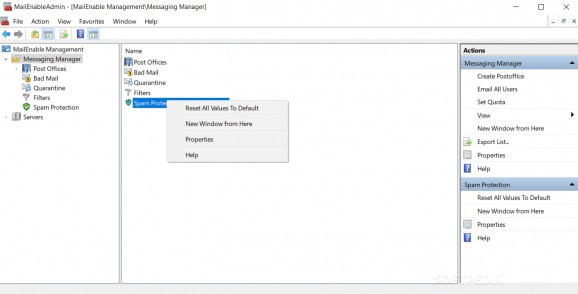A powerful email server software that provides a scalable hosted messaging platform for businesses which need to handle a large number of users. #Webmail Administrator #Mail Server #Webmail Service #Webmail #POP3 #SMTP
Similar to its counterparts, MailEnable Enterprise Edition offers complete mail server capabilities but with some extra features that are tailored to suit the needs of large scale companies.
Along with the features and functions implemented in the Standard and Professional editions, the Enterprise version packs high-end functions such as collaboration, remote administration, database connectivity and Outlook synchronization.
MailEnable Enterprise Edition displays a user-friendly interface which offers you a hierarchical overview of all the functions for both the messaging manager and available servers. You can easily create new post offices or edit existing ones, handle quarantined messages, apply mailing filters and customize active spam protection.
The application brings into play a feature that allows you to perform bidirectional synchronization between Microsoft Outlook and MailEnable Enterprise Edition. This means that whatever appointment, contact or event you create or update into either of the applications it will be modified in the other as well.
MailEnable Enterprise Edition makes use of ActiveSync in order to offer you the possibility to integrate the use of mobile phones in the entire system. With it you are able to access email, public folders, contacts, calendars and other features from all of today's modern mobile devices.
The Connector function enables you to define SMTP addresses which you can map to phones and by doing so, all the messages that pass through that address are sent as an SMS to the designated mobile device.
MailEnable Enterprise Edition is designed to cater to a wide range of users and their needs. In this sense, the application offers optimized services, queue prioritization, support for notes, event alerting and monitoring, remote administration, database connectivity and much more.
With the above to consider and much more to discover about MailEnable Enterprise Edition, it’s safe to say that regardless of the size of your business and number of users it is the right email server solution for you.
What's new in MailEnable Enterprise Edition 10.49 Beta:
- ADD: Blocked recipient addresses under SMTP setting no longer requires them to be local
- FIX: CriteriaMet function in scripted filtering was not working with multiple values when separated by comma
- FIX: Some sender address lines in email could stop webmail showing the message in whne opening in full window
- FIX: Not all valid domains names could be created in admin program
MailEnable Enterprise Edition 10.48 / 10.49 Beta
add to watchlist add to download basket send us an update REPORT- runs on:
-
Windows 11
Windows Server 2022
Windows Server 2019
Windows Server 2016
Windows 10 32/64 bit
Windows Server 2012 R2
Windows Server 2012
Windows 2008 R2
Windows 2008 32/64 bit - file size:
- 143 MB
- filename:
- enterprise1048.exe
- main category:
- Internet
- developer:
- visit homepage
4k Video Downloader
ShareX
calibre
7-Zip
IrfanView
Windows Sandbox Launcher
Bitdefender Antivirus Free
Context Menu Manager
Zoom Client
Microsoft Teams
- Context Menu Manager
- Zoom Client
- Microsoft Teams
- 4k Video Downloader
- ShareX
- calibre
- 7-Zip
- IrfanView
- Windows Sandbox Launcher
- Bitdefender Antivirus Free