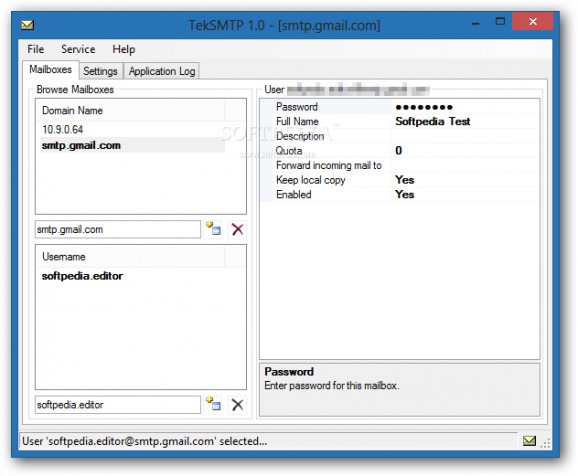Monitors all your emails by turning to this simple SMTP/POP3 server that enables you to manage multiple domains and usernames with ease. #SMTP authentication #POP3 server #Monitor email #SMTP #Email #Message
Handling several emails on your computer couldn't be possible without appropriate software assistance, so you probably understand the importance of having a trustworthy assistant in this situation.
TekSMTP is one of the applications that can help you configure a simple SMTP/POP3 server on your computer in order to monitor your email messages as quickly as possible.
As its name subtly suggests, this application can help you set up and host an SMTP/POP3 server on your computer, so that you can monitor all incoming messages for the mailboxes that you configured.
You can add several domains by simply typing them in the dedicated field and hitting the corresponding button. Usernames can be defined in the same manner, by typing the info in a field and confirming your selection. The large, right pane of the main window lets you display emails by username.
TekSMTP consists of a service and a GUI, which makes it easy to configure even for inexperienced users. If you have basic knowledge of how SMTP and POP3 work, you can set up this utility in a quick and painless manner.
The service must be launched so that the app can run accordingly. Although it is started automatically when you launch the application, you might need to start it from the "Service" menu manually.
In case you want to tweak some of its parameters, this application enables you to do so by providing you with a simple configuration menu, which you can access by just clicking the "Settings" tab. Here you can adjust service parameters, protocols, set anti-spam filters and reset counters.
More so, if you want to keep track of in-app events, you can navigate to the "Application Log" tab, where you can view events sorted by date, time, type and message, clear the log, refresh it and even toggle auto-refreshing.
TekSMTP can be a fast way of deploying an SMTP/POP3 server on your computer without breaking a sweat. It comes with several relevant functions, features a simplistic configuration menu and logs all events in case you want to keep track of them.
TekSMTP 1.5.7.0
add to watchlist add to download basket send us an update REPORT- PRICE: Free
- runs on:
-
Windows 11
Windows 10 32/64 bit
Windows 2008
Windows 2003
Windows 8 32/64 bit
Windows 7 32/64 bit
Windows Vista 32/64 bit - file size:
- 2.9 MB
- filename:
- TekSMTP.zip
- main category:
- Internet
- developer:
- visit homepage
Zoom Client
4k Video Downloader
paint.net
Windows Sandbox Launcher
7-Zip
Microsoft Teams
Bitdefender Antivirus Free
ShareX
calibre
IrfanView
- ShareX
- calibre
- IrfanView
- Zoom Client
- 4k Video Downloader
- paint.net
- Windows Sandbox Launcher
- 7-Zip
- Microsoft Teams
- Bitdefender Antivirus Free