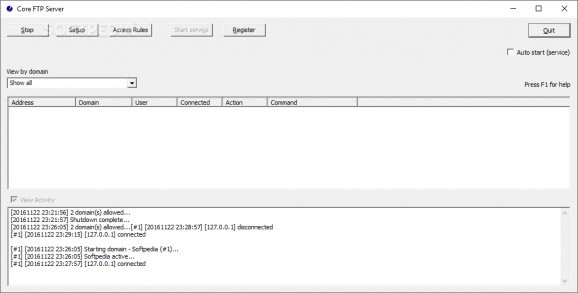Configure a secure FTP server that supports SSL/TLS/FTPS, SSH/SFTP protocols and HTTP/HTTPS connections, with configurable access rules and restrictions. #FTP server #FTP transfer #SFTP server #FTP #SFTP #Server
Core FTP Server is a simple but efficient program that allows you to configure a file server on your computer. The app has an easy-to-use interface designed to manage the server location, user rights and access rules.
FTP servers are used to provide users with access to the files stored on a central computer. The file transfer protocol enables you to share certain files while having control on who is accessing them.
This app allows you to create the FTP server by specifying an address and the folder that you want to share. You can use a security certificate stored locally or access a self-signed certificate.
Advanced users can also fine-tune the connection settings and enable secure transfer protocols by selecting the key type and port. The buffer size, maximum connection number and simultaneous connections can be adjusted in order to optimize the server performance.
Since some files should only be available to certain users, you have the possibility to specify the permissions for each folder and create separate folders for each user. The user configuration also includes the option to individually set the disk quota, bandwidth limit and ratio value.
If you want to share the files only with a certain IP, the Access Rules section enables you to specify the exact address, range or domain that you want to allow or block. The app enables you to import the list of rules from an external file in order to maintain the same rules.
The app requires insignificant resources and has no impact on the computer performance. Although the installer does not include any documentation, the online resources provide step-by-step instructions on how to configure your server.
If you are looking for an easy way to create a file server, Core FTP Server is a viable and intuitive alternative.
What's new in Core FTP Server 2.0 Build 749:
- Issue when RSA, DSA and EC server keys were selected causing key mismatch error, fixed
- Tracking of last login and total logins added
- Added basic reporting (global options - reporting)
- DB flush option added (global options - misc)
Core FTP Server 2.0 Build 749
add to watchlist add to download basket send us an update REPORT- runs on:
- Windows All
- file size:
- 1.6 MB
- filename:
- CoreFTPServer.exe
- main category:
- Internet
- developer:
- visit homepage
ShareX
Bitdefender Antivirus Free
paint.net
7-Zip
calibre
Zoom Client
Microsoft Teams
4k Video Downloader
IrfanView
Windows Sandbox Launcher
- 4k Video Downloader
- IrfanView
- Windows Sandbox Launcher
- ShareX
- Bitdefender Antivirus Free
- paint.net
- 7-Zip
- calibre
- Zoom Client
- Microsoft Teams