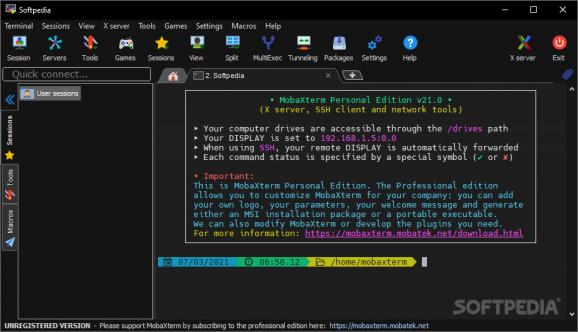This complete suite of applications, tools, and games can be used in scenarios where remote machines are involved, especially in office and work environments. #X server #Unix command #Remote desktop #Terminal #Remote #Connection
MobaXterm is a great way to keep track of more than one computer online, remotely. With its complex integrated server mechanisms and a plethora of menus and options, the user can definitely execute plenty of tasks simultaneously on more than one machine. This is extremely helpful for scenarios where offices are included and plenty of associated machines with them. Updating drivers, conducting searches, transferring items, and even having fun, all can be accessed remotely with the help of this program.
The main idea when hearing about remote client applications that deal with server systems is not to be frightened by all these terms into thinking you are dealing with a complex app. In fact, things with this program could not have been simpler. Each computer gets its own tab, meaning you can execute the same command on more than one machine at a time. The increase in productivity and also the smooth workflow branching from the use of this app are two main factors to be taken into consideration.
Each particular action can be executed from its appropriate sector. Sessions can be controlled from one particular menu, and servers, games, and favorites are accessible from other areas. One can even employ the use of a split screen mode, in which you can view more than one remote machine at a given moment. Packages and settings will allow the user to tweak all imaginable aspects dealing with the remote connections themselves. The X11 server algorithm proves stable enough to create a reliable and useful application.
MobaXterm is a suite of useful apps that can be used and deployed when working with remote computers and machines. It can prove useful in a multitude of scenarios, but the main ones will always revolve around offices and work environments.
Download Hubs
MobaXterm is part of these download collections: SSH Clients
What's new in MobaXterm 24.1 Preview 1:
- Improvement: the embedded Xorg server has been updated to version 21.1.12
- Improvement: the X11 "on-demand" setting from the Customizer cannot be superseded with the "xhost" command anymore
- Improvement: the embedded terminal and X server no longer use the Windows UAC virtualization technology
- Improvement: the Ed25519 SSH keys in PuTTY format are now properly managed by the command-line SSH client
MobaXterm 24.0 / 24.1 Preview 1
add to watchlist add to download basket send us an update REPORT- portable version
- Portable MobaXterm
- runs on:
-
Windows 11
Windows 10 64 bit - file size:
- 40.2 MB
- filename:
- MobaXterm_Installer_v24.0.zip
- main category:
- Internet
- developer:
- visit homepage
IrfanView
7-Zip
Context Menu Manager
4k Video Downloader
Bitdefender Antivirus Free
ShareX
Microsoft Teams
Windows Sandbox Launcher
calibre
Zoom Client
- Windows Sandbox Launcher
- calibre
- Zoom Client
- IrfanView
- 7-Zip
- Context Menu Manager
- 4k Video Downloader
- Bitdefender Antivirus Free
- ShareX
- Microsoft Teams