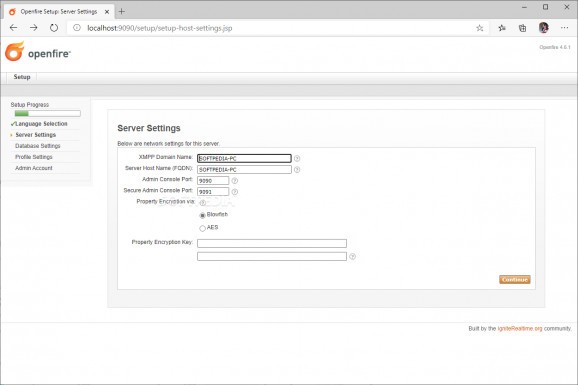An instant messaging (IM) and groupchat server that uses the XMPP protocol and that can be easily setup and customized by any user. #Instant messaging #Chat server #Enterprise chat #Chat #Sender #Share
Openfire is a comprehensive and efficient software solution developed to function as a Instant Messaging server, based on the Extensible Messaging and Presence Protocol (or XMPP), allowing you to create and manage chat rooms and groups.
The application is not precisely for novices, as some prior knowledge and experience is required in order to fully benefit from it.
Nonetheless, the large amount of help documentation provided in the download package will guide you from installation to usage, thus compensating for your potential inexperience.
The installation process is quite straight-forward and intuitive, as you simply need to run the executable, then press on the ‘Launch Admin’ button, if you intend to work with the built-in database.
Nonetheless, the utility also supports working with an external database, such as MySQL, Oracle, Microsoft SQL Server and others, its installation being however slightly more demanding in terms of knowledge in the field.
Once the admin panel is displayed in your default web browser, you can begin configuring the ‘Server Settings’. Openfire lets you decide on the storage location for users' and groups' data, the available options allowing you to save them in the database, integrate them with a directory server or with an existing Clearspace installation.
Finally, you can setup the ‘Administrator Account’ and login to access and manage the Instant Messaging server. You can then modify certain configurations, create new users or groups, list the client and server sessions or send a message to all users currently online. You can add a new chat room or edit the properties of existing ones.
To conclude, Openfire is a complex yet fairly approachable application aimed to help you build your own IM server, enabling you to add and manage users and chat rooms from a browser-based interface, with minimal effort on your part.
What's new in Openfire 4.8.1:
- Improvement:
- [OF-2651] - Give explict names to Netty's threads
- [OF-2788] - Have distinct thread pools for each type of connection
- [OF-2791] - Announce support for PubSub delete-item
Openfire 4.8.1
add to watchlist add to download basket send us an update REPORT- runs on:
-
Windows 11
Windows 10 32/64 bit
Windows 8 32/64 bit
Windows 7 32/64 bit - file size:
- 52.3 MB
- filename:
- openfire_4_8_1.exe
- main category:
- Internet
- developer:
- visit homepage
ShareX
Zoom Client
IrfanView
calibre
7-Zip
Windows Sandbox Launcher
paint.net
4k Video Downloader
Bitdefender Antivirus Free
Microsoft Teams
- 4k Video Downloader
- Bitdefender Antivirus Free
- Microsoft Teams
- ShareX
- Zoom Client
- IrfanView
- calibre
- 7-Zip
- Windows Sandbox Launcher
- paint.net