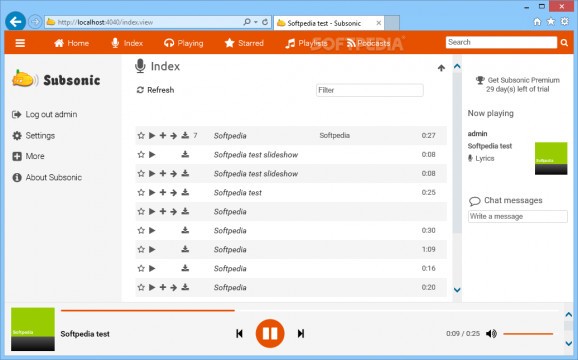Media streamer that you can access from your Internet browser for playing audio and video files, creating playlists, converting files to popular media formats, and using a podcast receiver and jukebox mode. #Media streamer #Stream music #Download podcast #Stream #Server #Streamer
Subsonic is an open-source media streamer and jukebox that runs on Windows and GNU/Linux. It supports MP3, OGG, AAC and other audio and video formats.
This media server automatically converts files to popular media formats, including WMA and FLAC, through the use of plugins.
There are several noteworthy features that make this utility a top pick. It accommodates a podcast receiver and jukebox mode for controlling what’s playing on your computer from your mobile phone.
You can stream music to Android, iPhone and Windows Phone devices, manage large music collections, download podcasts, as well as retrieve online information, such as cover art and lyrics, from Google, Wikipedia or other sources.
Subsonic reveals a clean feature lineup via a web-driven GUI, which means you can access the program’s features using your preferred web browser, be it Opera, Firefox, Chrome, Internet Explorer, or another one.
You can make use of a web browser-like functionality for jumping to the previous or next page and refreshing the content.
Quick setup options allow you to secure your server by setting up a master password and creating new user accounts with different privileges, set up media folders, as well as tweak network settings.
Adding media folders can be done by providing the full path of the directory. You can make the utility automatically scan the folders at a specified time interval and clean up the database by removing unnecessary information about files.
Subsonic lets you create user-defined playlists or import the information from M3U, PLS or XSPF file format. Saved playlists can be accessed as podcasts.
What’s more, you are allowed to keep a list with your favorite artists, albums and songs, and use the built-in player for listening to songs, adjusting the volume, seeking a position in the audio streams, and shuffling or repeating the files.
You can allows users to play files, play items in jukebox mode, download and upload data, share items with anyone, change cover art and tags, create and edit comments and ratings, as well as administrate podcasts. Plus, you can limit the maximum bitrate of the music streams.
Subsonic gives you the freedom to convert audio (e.g. OGG, AAC, FLAC, WMA) and video items (e.g. AVI, MPG, MKV, MOV ) to various file formats (e.g. MP3, FLV, MKV).
What’s more, you can add custom TV/radio channels and manage podcasts by automatically looking for new episodes and downloading all episodes or only the most recent one.
Subsonic lets you perform searches so you can easily find your favorite tracks, view cover art (including images embedded in ID3 tags), and give ratings and comments to albums.
The tool works with various external media players, such as Winamp, iTunes, XMMS, VLC media player, and Windows Media Player, accommodates a built-in Flash player, implements the SHOUTcast protocol, and support the HLS video streaming protocol.
What’s more, you can chat with other users, stream to your Chromecast and Sonos devices, and play your media on compatible DLNA/UPnP devices.
Subsonic provides a straightforward way for helping you use your web browser for streaming music and movies, and getting an app for your mobile phone to control the playback. It impresses with its user-friendly looks and diverse streaming capabilities.
The basic version of Subsonic is free. You can test the Premium features for 30 days and then upgrade to the paid edition. In the free version, there’s no support for mobile applications, video streaming, personal server address, ad-free web interface, Chromecast and Sonos device streaming, podcast receiver, DLNA/UPnP playing capabilities, and sharing options on Facebook, Twitter, and Google+.
What's new in Subsonic 6.1.6:
- Bugfix: Fetch artist images from fanart.tv.
Subsonic 6.1.6
add to watchlist add to download basket send us an update REPORT- runs on:
- Windows All
- file size:
- 128 MB
- filename:
- subsonic-6.1.6-setup.exe
- main category:
- Multimedia
- developer:
- visit homepage
Windows Sandbox Launcher
4k Video Downloader
Context Menu Manager
Microsoft Teams
7-Zip
calibre
Zoom Client
ShareX
IrfanView
Bitdefender Antivirus Free
- ShareX
- IrfanView
- Bitdefender Antivirus Free
- Windows Sandbox Launcher
- 4k Video Downloader
- Context Menu Manager
- Microsoft Teams
- 7-Zip
- calibre
- Zoom Client