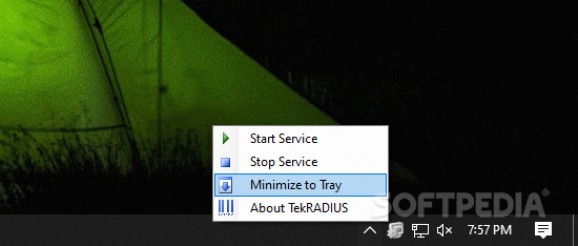A RADIUS server that enables you to back up information, view logs and running services, generate reports and send them to others via e-mail. #Radius server #SQL server support #Session log #Radius #Server #SQL
TekRadius is a software application that was developed as an accessible RADIUS server, supports a pretty long list of authentication methods, the creation of multiple user profiles, and lets you view logs with ease.
After a surprise-free installation process, you are met with a pretty clean and simple interface. It is comprised of a menu bar, a few buttons, some drop-down menus and several tabbed panes which enable you to access all the available options faster.
In addition to that, well-drawn Help contents are included, which make sure that all types of users can easily find their way around it, without facing any difficulties.
First and foremost, you are required to set up a RADIUS client, by inputting information such as Network Access Service (NAS), vendor and username, while you can also input the interim update period. As stated above, it is possible to add a large number of user names and group them, so that you can find them faster.
It supports SQL servers while you can also create new databases, along with sessions, groups, accountings and users, as well as easily backup files. Aside from that, it is possible to configure a few parameters, such as inputting IP address, port and transport, enabling a secure shutdown and a DHCP server, and setting up e-mail alerts.
In a dedicated panel, it is possible to display logs, while another one enables you to view all active sessions, along with information such as start date and time, elapsed time, session ID, user name, NAS IP address, service type and calling station ID. These can be killed and disconnected with just a click of the button, while you can also filter items with ease.
Last but not least, you can take advantage of a dictionary editor, import new dictionaries with ease, create reports, as well as e-mail them to others and save them to a file on the hard drive.
To conclude, TekRadius is an efficient piece of software which can be used by both beginners and highly experienced people. The response time is good, the computer’s performance is not going to be hampered and there are sufficient options incorporated to keep you busy for quite a while.
TekRadius 5.8.0.2
add to watchlist add to download basket send us an update REPORT- runs on:
-
Windows 11
Windows Server 2022
Windows Server 2019
Windows Server 2016
Windows 10 32/64 bit
Windows Server 2012 R2
Windows Server 2012
Windows 2008 R2
Windows 2008 64 bit
Windows 8 32/64 bit
Windows 7 32/64 bit
Windows Vista 32/64 bit - file size:
- 5.7 MB
- filename:
- TekRADIUS.zip
- main category:
- Internet
- developer:
- visit homepage
calibre
4k Video Downloader
7-Zip
IrfanView
ShareX
paint.net
Zoom Client
Microsoft Teams
Windows Sandbox Launcher
Bitdefender Antivirus Free
- Microsoft Teams
- Windows Sandbox Launcher
- Bitdefender Antivirus Free
- calibre
- 4k Video Downloader
- 7-Zip
- IrfanView
- ShareX
- paint.net
- Zoom Client