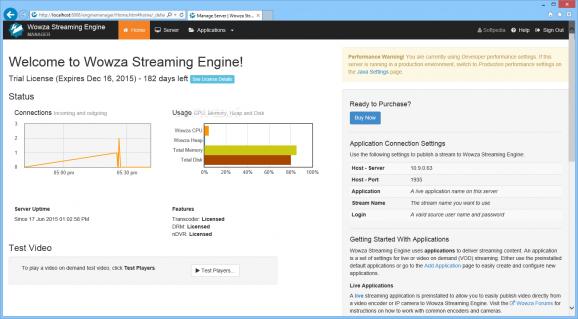A media server that can help users simplify multimedia streaming by helping them create remote connections and watch remote videos. #Flash Streamer #Media Server #Stream Media #Stream #Flash #Media
Wowza Streaming Engine is a flexible media server you can rely on when you want to stream high-quality multimedia contents to any remote device.
Before you get to enjoy its functions, you need to make sure you have Java installed on your host machine. Otherwise, you cannot deploy the media server.
When running it for the first time, you are required to choose a username and a password that will later need to be entered whenever accessing the server. This is the moment to specify that the only way to run Wowza Streaming Engine locally is via your default browser (or any other browser you prefer).
If the web-based dashboard is not automatically opened, you can access it manually by entering this address: http://localhost:8088/enginemanager/login.htm.
The main window of Wowza Streaming Engine offers various details regarding the server uptime, as well as the status of the incoming and outgoing connections. Moreover, you can view a graph with the CPU and Memory usage for the PC and the server.
If you are not very familiarized with streaming, you can take some time and test the available players so as to make sure their quality meets your expectations.
When you are ready to customize the server to your liking, you can create a new application, either a live or a VOD (video-on-demand) one, and assign it a relevant name.
From this point on, you can define the playback types by selecting among MPEG-DASH, Apple HLS, Adobe RTMP, Adobe HDS, Microsoft Smooth Streaming or RTSP/RTP. You can choose the streaming file directory and the closed caption sources while also getting the possibility to restrict the number of player connections.
Once the app is up and running, you can monitor the uptime for each of its connections, as well as the recorded bandwidth speeds. Adding a new stream file or configuring encoders and camcorders can be performed with ease.
Wowza Streaming Engine is a robust solution for all those who want to stream multimedia contents to remote devices and are not scared of browsing through a hefty documentation first.
Wowza Streaming Engine 4.8.27
add to watchlist add to download basket send us an update REPORT- runs on:
-
Windows 11
Windows 10 32/64 bit
Windows Server 2012
Windows 2008
Windows 2003 - file size:
- 282 MB
- main category:
- Multimedia
- developer:
- visit homepage
7-Zip
Windows Sandbox Launcher
Zoom Client
Bitdefender Antivirus Free
paint.net
calibre
4k Video Downloader
IrfanView
ShareX
Microsoft Teams
- IrfanView
- ShareX
- Microsoft Teams
- 7-Zip
- Windows Sandbox Launcher
- Zoom Client
- Bitdefender Antivirus Free
- paint.net
- calibre
- 4k Video Downloader