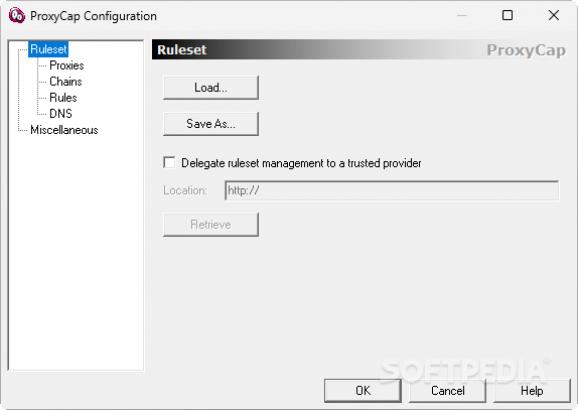A practical tool that can help users route their network connection through a dedicated proxy server, therefore helping them maintain online anonymity. #SSH tunneling #Proxy server #Reroute traffic #Tunnel #Proxy #Anonymize
It's not uncommon these days for users to look for privacy-enhancing solutions, and as always, the market is here to deliver a series of options for those interested in strengthening their online anonymity. The popularity of VPN services is very telling, and using proxies has always been a viable alternative for privacy-aware users.
Modifying your network's proxy can be of use in such situations, as your connection would be routed through a dedicated server, separate from your provider's. ProxyCap is a program that helps users establish proxy connections with little effort, as well as allow them to thoroughly configure their experience.
Working with proxies may sound daunting at first, but this solution is quite beginner-friendly. The interface is simple and practical, and anyone can start anonymizing their internet presence by setting a ruleset of their own.
Configuring rulesets is what you'll be doing the most, as that's the place where users can define their proxy servers, set up proxy chains, establish any rules for their connection, as well as manage the hostnames to be resolved locally, through their DNS. This solution supports proxies of the Socks5, HTTPS, and Shadowsocks types, which makes the overall proxy support quite far-reaching.
The tool is pretty robust when it comes to setting up rules for your connection. Users are able to redirect their traffic through a proxy, force a direct connection, or block it altogether. These rules can be set to function with any proxy you have set up through the app, so it's possible to create different rulesets for different proxies.
Users can also implement these rules on a per-program basis. For instance, you can specify what programs the rule would apply for, and so on. What's more, you can also set a range for the destination's IP, port, and hostname.
ProxyCap is a tool that can help users with their online privacy. By allowing one to set up and configure proxies with ease, this solution might prove useful to many.
Download Hubs
ProxyCap is part of these download collections: Proxy Servers
What's new in ProxyCap 5.39:
- This version resolves a bug that led to SSH connection failure with specific combinations of KEX and MAC algorithms, contains other bug fixes.
ProxyCap 5.39
add to watchlist add to download basket send us an update REPORT- runs on:
-
Windows 11
Windows Server 2022
Windows Server 2019
Windows Server 2016
Windows 10 32/64 bit
Windows Server 2012 R2
Windows Server 2012
Windows 2008 R2
Windows 2008 32/64 bit
Windows 2003
Windows 8 32/64 bit
Windows 7 32/64 bit
Windows Vista 32/64 bit
Windows XP 32/64 bit - file size:
- 4.3 MB
- filename:
- pcap539_x86.msi
- main category:
- Internet
- developer:
- visit homepage
Context Menu Manager
calibre
Bitdefender Antivirus Free
4k Video Downloader
ShareX
Microsoft Teams
IrfanView
7-Zip
Zoom Client
Windows Sandbox Launcher
- 7-Zip
- Zoom Client
- Windows Sandbox Launcher
- Context Menu Manager
- calibre
- Bitdefender Antivirus Free
- 4k Video Downloader
- ShareX
- Microsoft Teams
- IrfanView