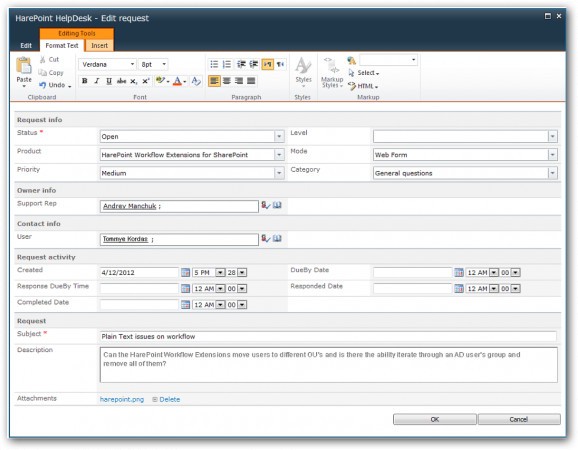Quickly design and manage effective systems for offering technical support for customers, with the help of this SharePoint native solution. #Helpdesk interface #Customer support #SharePoint server #Helpdesk #Interface #Customer
HarePoint HelpDesk for SharePoint is a powerful tool that allows you to manage a request processing system, offering support for both customers and employees.
It allows you to actively monitor the incoming support requests, sort and update the information on the technical service load.
The tool allows you to create a monitoring service in Microsoft SharePoint 2010 and 2013, to improve customer support for technical requests, as well as manage various assets.
The program allows you to sort and process the new requests being received from three sources. It can store the requests received by email in EML format, as well as manage the tickets created by website form or by phone.
HarePoint HelpDesk for SharePoint allows you to manage both a Technician’s Console, in which the members of your team can insert the requests received by phone.
An alternative is the User Console, a service that corresponds to an online platform, in which the customers can fill in a form on a dedicated website.
The program can automatically sort the requests received by this means, considering their priority, category and product. The customers can attach screenshots or other documents to support their claim.
As soon as a request is created, it is indexed by HarePoint HelpDesk for SharePoint and any responses or comments from technicians are associated with it.
The built-in set of rules allows the program to automatically perform quality control and analyze the cases of incident escalation.
The process is integrated with SharePoint Designer workflows, which allows you to customize the ticket management procedure and timeline.
HarePoint HelpDesk for SharePoint is a native SharePoint utility, based on the technologies used with the website creator software.
It is suitable for both intranet structures and extranet sites, offering support for user authentication. Moreover, the integrated templates can help you create and manage the user request/ticketing system, by reducing the time spent with configuration.
System requirements
Limitations in the unregistered version
- 30 days trial
What's new in HarePoint HelpDesk for SharePoint 16.4:
- New feature: A possibility to hide a photo of a technician from the tickets viewing page is added.
- New feature: A possibility to sort and filter the search results by the main fields is added.
- New feature: It is now possible to change the number of search results displayed per page.
- Visual changes: An icon “filter” is displayed now in the dashboard column title when a filter is applied for this column. This change made to point the attention of the technician when the filters are applied and some tickets are not displayed on the page.
HarePoint HelpDesk for SharePoint 16.4
add to watchlist add to download basket send us an update REPORT- runs on:
- Windows All
- file size:
- 140 MB
- main category:
- Internet
- developer:
- visit homepage
4k Video Downloader
7-Zip
Zoom Client
Windows Sandbox Launcher
ShareX
Microsoft Teams
Context Menu Manager
IrfanView
Bitdefender Antivirus Free
calibre
- IrfanView
- Bitdefender Antivirus Free
- calibre
- 4k Video Downloader
- 7-Zip
- Zoom Client
- Windows Sandbox Launcher
- ShareX
- Microsoft Teams
- Context Menu Manager