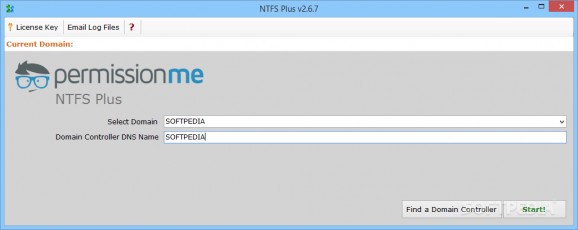A reliable application which allows you to view, edit and control the permissions of each station on a NTFS Folder, through the domain controller. #NTFS Permission #Change Permission #Domain Controller #NTFS #Permission #DNS
NTFS Plus is an intuitive program that comes in handy for viewing and reporting on the permissions of each department on the NTFS Folder.
The application allows you to view a complete list of all the users on the server, as well as easily edit their permissions.
You can filter the results by several criteria, including manager, department or job title, in order to identify the status of their permissions.
The program offers you audit and management rights, allowing you to monitor individual domains, as well as group access to shared folders on the network.
NTFS Plus enables you to identify the expired permissions or those that are close to their expiration date. You can quickly view all the permissions granted to the stations connected to a particular server.
The several viewing modes in the application facilitate a better management: for example the Standard ACI stands for security view and Breakout Groups allows you to separate the individuals in a group.
The User Only mode allows you to observe all the users, by breaking the subgroups and removing the group structure from view. You can thus determine the permissions for each of the users, from NTFS Plus, as well as modify the group rights or membership.
All you need to do is double click on either of the entries in order to prompt the editing window.
Moreover, once you have found expired permissions, you can easily edit them right from NTFS Plus, by modifying the NTFS ACL.
Alternatively, you can renew a group/individual permission by changing the group’s Active Directory membership.
With NTFS Plus you can ensure accurate and secure permissions for your server, in a simple and quick manner. The program allows you to manage the domain controller, as well as easily change the group membership, edit the NTFS ACL or set the access control rights for each individual.
System requirements
Limitations in the unregistered version
- Key Users, Groups, OUs and Computers are limited to 50
- Subfolders are limited to 3
What's new in NTFS Plus 2.9.3:
- Improved user interface and performance.
NTFS Plus 2.9.3
add to watchlist add to download basket send us an update REPORT- runs on:
- Windows All
- file size:
- 6.4 MB
- filename:
- NTFSInstall.exe
- main category:
- Internet
- developer:
- visit homepage
paint.net
IrfanView
ShareX
7-Zip
Microsoft Teams
4k Video Downloader
Windows Sandbox Launcher
Zoom Client
calibre
Bitdefender Antivirus Free
- Zoom Client
- calibre
- Bitdefender Antivirus Free
- paint.net
- IrfanView
- ShareX
- 7-Zip
- Microsoft Teams
- 4k Video Downloader
- Windows Sandbox Launcher