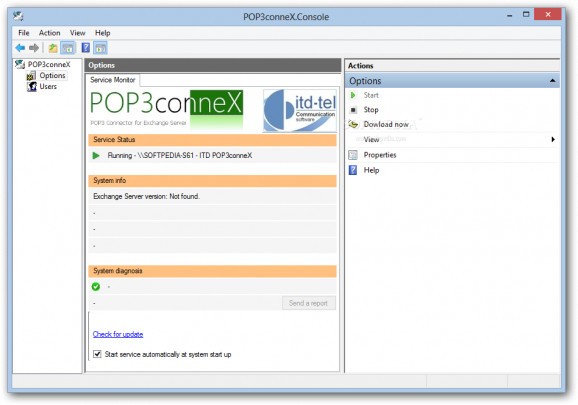Intuitive program that helps you manage Exchange connections while offering support for multithreaded processing, Windows event logs, SSL connections, scheduled tasks and routing rules. #POP3 connector #Exchange Connector #SSL connection #POP3 #SSL #Exchange
POP3conneX is a small software application that acts as an email gateway for helping you automatically download your incoming POP3/IMAP4 mail messages from multiple remote servers to a single and local Microsoft Exchange Server.
The tool offers support for multithreaded processing, Windows event log, SSL connections, scheduled tasks, routing rules, as well as tools used for diagnostics and maintenance.
POP3conneX delivers a well-organized set of features. You get quick access to three main dedicated parameters used for monitoring the server and tweaking its configuration, managing users as well as checking out the event logs.
POP3conneX reveals information about the current service status, system info (Exchange Server version, Active Directory Domain, Exchange organization name and Exchange Server machine name) and system diagnosis about possible detected errors. You can make the utility start the service automatically at Windows startup, start or stop the service, and trigger the downloading process.
When it comes to configuration settings, you can provide the name of the Exchange Server, enable the SSL connection mode, specify the port and number of threads, test the connection with the server, automatically download email data at a custom time or schedule the entire process, and delete or keep messages on the POP3 server in case of rejection by Exchange.
What’s more, you can insert an email address where you can receive error logins, enable event logging, and clear your mail download history in order to reduce the size of the log file by deleting items related to expired messages and deleted users. In case of corruption of the database settings, you can reset the parameters to the default value (this task deletes all settings, logs and download history).
POP3conneX helps you add a new user with the aid of a built-in wizard. You need to configure the server address (name, protocol - POP3 or IMAP4 -, SSL connection), sever login (user name, password and authentication mode), recipient (you can select a single Active Directory recipient or the automatic delivery mode) and completion (activate the current user profile immediately, leave a copy on the server and select the authentication type).
You can refresh the list with users and perform searches, as well as check out the event logging, refresh the information included in the log, and export or delete data. The tool lets you set up routing rules in order to perform search operations of message recipients using ‘To and ‘CC’ fields as conditions to filter recipients.
POP3conneX delivers a straightforward approach for helping you manage Exchange connections. Although it doesn’t integrate a built-in antivirus engine, anti-spamming filters, whitelist and blacklist, the features that it comes with are essential for working with a POP3 gateway for Microsoft Exchange server.
What's new in POP3conneX 4.2.4.77:
- Bug fix - The button "Product activation" in the "Maintenance" dialog box fails to open the "Product activation" dialog box.
- Bug fix - Under some conditions, the button "TEST" in the profiles POP3 dialog box, cause the the snap-in crash of.
- New features: Added option "Ignore invalid certificate".
POP3conneX 4.2.4.77
add to watchlist add to download basket send us an update REPORT- runs on:
-
Windows 2008
Windows 2003
Windows 8 32/64 bit
Windows 7 32/64 bit
Windows Vista 32/64 bit
Windows XP - file size:
- 1.9 MB
- filename:
- ITDPOP3conneX4-2-4-x86.msi
- main category:
- Internet
- developer:
- visit homepage
Microsoft Teams
calibre
4k Video Downloader
Windows Sandbox Launcher
Zoom Client
IrfanView
Context Menu Manager
7-Zip
Bitdefender Antivirus Free
ShareX
- 7-Zip
- Bitdefender Antivirus Free
- ShareX
- Microsoft Teams
- calibre
- 4k Video Downloader
- Windows Sandbox Launcher
- Zoom Client
- IrfanView
- Context Menu Manager