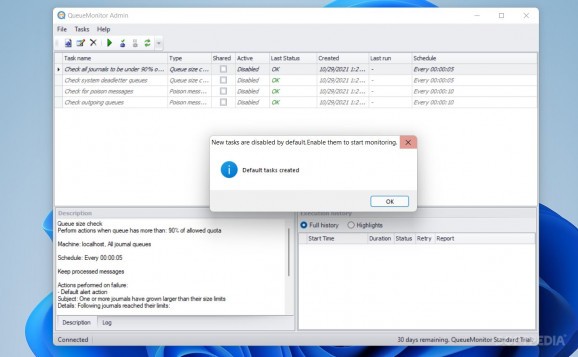A monitoring application for MSMQ queues that enables you to schedule various operations in order to automate routine tasks and operations. #MSMQ queue #Monitor MSMQ #MSMQ backup #MSMQ #Queue #Monitor
The message queuing or in short, MSMQ is designed to facilitate communication between different networks even though not all computers are online. This is achieved by creating queues containing messages that wait to be processed.
As its name suggests, QueueMonitor can be used for monitoring queues created on the MSMQ servers, so as to make sure that the queue is not blocked by poison messages. It can be used for scheduling various maintenance tasks, as well as process queued messages or move them to another queue. The admin console it comes with displays a forthright interface where all the operations are placed inside a structured table, alongside their status, creation date and scheduling information.
When quotas in the queue are full, new message might get rejected, so its is advisable that you run periodical backups to make sure all messages are saved. QueueMonitor can help you out in this matter, creating copies of specific queues for safe keeping.
Aside form backup tasks, QueueMonitor can be instructed to perform a variety of other operations, such as managing poison messages, processing messages or checking to see that all the services are properly running.
It can notify you via e-mail about events that require your assistance, such as situations when the number of messages is high or the MSMQ server is down.
QueueMonitor helps you keep an eye on the MSMQ queue, making sure that all messages are efficiently and quickly processed. It can detect messages that fail to deliver and schedule routine tasks, saving you the time and the effort necessary to manually perform maintenance operations.
What's new in QueueMonitor Standard 1.6.33:
- Small fixes in license loading code.
QueueMonitor Standard 1.6.33
add to watchlist add to download basket send us an update REPORT- runs on:
-
Windows 11
Windows Server 2019
Windows Server 2016
Windows 10 32/64 bit
Windows Server 2012 R2
Windows Server 2012
Windows 2008 R2
Windows 2008 32/64 bit
Windows 8 32/64 bit
Windows 7 32/64 bit - file size:
- 11.3 MB
- filename:
- QueueMonitorStd1.6.33.exe
- main category:
- Internet
- developer:
- visit homepage
calibre
Bitdefender Antivirus Free
Windows Sandbox Launcher
IrfanView
Zoom Client
paint.net
ShareX
7-Zip
Microsoft Teams
4k Video Downloader
- 7-Zip
- Microsoft Teams
- 4k Video Downloader
- calibre
- Bitdefender Antivirus Free
- Windows Sandbox Launcher
- IrfanView
- Zoom Client
- paint.net
- ShareX