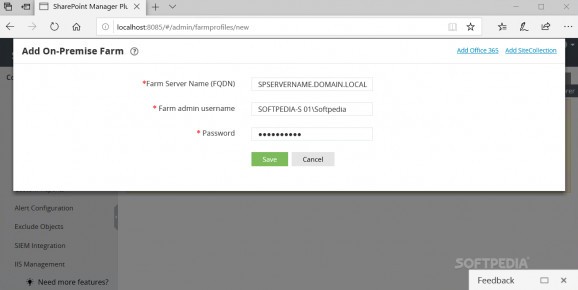This reliable application is a browser-based SharePoint management, reporting and auditing tool, which you can quickly configure. #SharePoint Management #Server Audit #Generate Report #SharePoint #Audit #Track
ManageEngine SharePoint Manager Plus facilitates the data analysis, audit and management in various Office 365 SharePoint environments or on-premise. You can monitor all activity and data changes on SharePoint servers, as well as generate comprehensive reports on databases, Web apps or sites.
ManageEngine SharePoint Manager Plus is easy to install and opens in your browser, which makes it simple to operate. The familiar commands and tabbed organization makes it a convenient tool for administrators who need to keep watch of the SharePoint servers.
The application requires that you connect to the dedicated server by entering the login credentials. Once connected, you can view the monitored farms, statistical data, databases, Web applications, site collections, sites, document libraries, users, groups and permissions.
The side panel allows you to access all the categories and view the sub-tabs. Each category features a table-view as well as a statistical data section, which you can filter by time period.
ManageEngine SharePoint Manager Plus allows you to track changes in the site collections, sites, documents, lists, list items and security levels. The audit function covers the created/deleted groups, new members added to a particular group, permission changes, unique permissions or roles created.
The Alerts tab is where you can view critical items that require immediate action, but also milder issues, sorted by priorities. You may configure the alert profiles and enable the function that sends notifications by email or triggers alerts. All alerts and audit data is stored on the server for a limited number of days.
ManageEngine SharePoint Manager Plus can generate separate reports for the farms you manage and the Office 365 categories. The program can automatically detect SharePoint farms as you open it, but you may configure custom ones, if for instance the security levels prevent them to be discovered.
What's new in ManageEngine SharePoint Manager Plus 4.5 Build 4500:
- Enhancements:
- The public key certificate for service pack upgrade has been updated.
- The event selector in the Microsoft 365 Audit Search report has been enhanced for better usability.
ManageEngine SharePoint Manager Plus 4.5 Build 4500
add to watchlist add to download basket send us an update REPORT- runs on:
-
Windows 11
Windows Server 2019
Windows Server 2016
Windows 10 32/64 bit
Windows Server 2012 R2
Windows Server 2012
Windows 2008 R2
Windows 2008 32/64 bit
Windows 8 32/64 bit
Windows 7 32/64 bit
Windows Vista 32/64 bit - file size:
- 200 MB
- main category:
- Internet
- developer:
- visit homepage
ShareX
Context Menu Manager
calibre
Windows Sandbox Launcher
Microsoft Teams
4k Video Downloader
IrfanView
Bitdefender Antivirus Free
7-Zip
Zoom Client
- Bitdefender Antivirus Free
- 7-Zip
- Zoom Client
- ShareX
- Context Menu Manager
- calibre
- Windows Sandbox Launcher
- Microsoft Teams
- 4k Video Downloader
- IrfanView