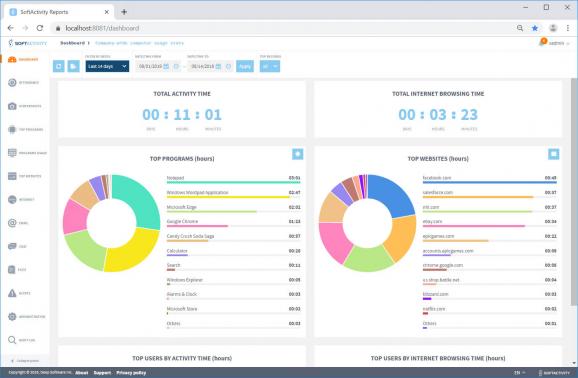Log the activity of users on a company's computer, including sent and received emails and IM messages, launched applications, and viewed documents. #Monotor activity #Activity tracker #Log interaction #Tracker #Track #Monitor
SoftActivity TS Monitor is a powerful monitoring application designed to allow administrators to keep track of all user activity in Windows Terminal Server sessions.
With the help of this tool, admins can monitor the actions of both local and remote users, as it periodically takes screenshots based on user actions. The utility includes proprietary IntelliSnap technology that allows admins to view all user actions in the form of slideshows.
SoftActivity TS Monitor has been designed to keep track of a broad range of user activities, including launched applications, sent and received emails, and instant messaging conversations. Moreover, the program allows admins to view the Internet browsing history even when users navigate in private mode.
The reports generated by the application provide info on the moments when a user has logged on or off the server. Moreover, all recordings are encrypted and are hidden from the monitored users. An included keylogger module can be used for keeping track of all keystrokes, even passwords.
The application can record the activity of users connected through Windows Terminal Services, Citrix XenApp, MetaFrame, and Presentation Server. However, SoftActivity TS Monitor needs to be installed under a user account that has administrative rights and can be used to monitor only certain user accounts.
System requirements
- CPU. Intel® Xeon, Pentium, AMD or any CPU that can run Windows Server
- RAM: 512MB or more for the server. TS Monitor uses minimal RAM, about 50MB per recorded session.
- Hard Drive Space: 300 MB for installation, 200+ MB per monitored user account
- Space for screenshots on the server: varies from 10 MB to 4 GB per user per week (on average about 600 MB per user per week), depending on screen resolution and work intensity. Frequency of screenshots can be adjusted by the admin
- Administrator can select a retention interval for logs in Web console – Admin panel. The system will delete older screenshots and free up space.
- Citrix® Virtual Apps, XenApp™ 7.5, 7.6, 7.8 are supported (but not required)
- Remote Desktop Services (previously known as Windows Terminal Services) are supported (but not required). SoftActivity™ TS Monitor can record local and remote terminal sessions on the servers.
Limitations in the unregistered version
- 15 days trial
What's new in SoftActivity TS Monitor 14.1.1 Build 5769:
- What’s new in the on-premise version 14.1:
- Image Format Upgrade: Switched screenshots to the new WebP format from JPEG. It reduces images size taken by screenshots by up to 50% without the loss of quality. The WebP format is supported by all web browsers and most image viewers.
- Server Space Optimization: Free up space on the server. Now it removes old screenshots that are not in the database anymore, as well as old thumbnail images.
SoftActivity TS Monitor 14.1.1 Build 5769
add to watchlist add to download basket send us an update REPORT- runs on:
-
Windows Server 2022
Windows Server 2019
Windows Server 2016
Windows Server 2012 R2
Windows Server 2012
Windows 2008 R2 - file size:
- 130 MB
- filename:
- tsmon64.exe
- main category:
- Internet
- developer:
- visit homepage
Windows Sandbox Launcher
paint.net
Bitdefender Antivirus Free
7-Zip
calibre
ShareX
4k Video Downloader
Microsoft Teams
Zoom Client
IrfanView
- Microsoft Teams
- Zoom Client
- IrfanView
- Windows Sandbox Launcher
- paint.net
- Bitdefender Antivirus Free
- 7-Zip
- calibre
- ShareX
- 4k Video Downloader