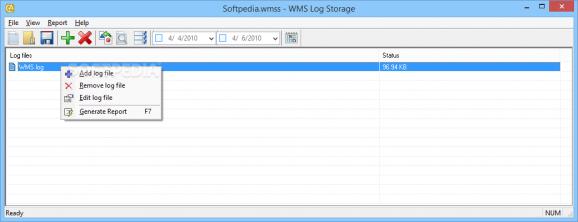An application that gives you information about your sites' visitors, activity statistics, file access, server and referrer stats. #Analyze WMS log #Generate traffic report #WMS log analyzer #Log #WMS #Analyse
Users who are interested in obtaining information about the Windows Media Services usage might be looking for a solution to generate statistical data for such purposes. WMS Log Storage Standard Edition is an application that was created to allow people to generate HTML-based reports for Windows Media Services or Adobe Flash Media Server log files. It will allow one to easily create detailed reports about the characteristics of such log files.
WMS Log Storage Standard Edition offers users an uncluttered interface that allows one to create new workspaces for analyzing the preferred files. Working in this manner ensures that people can maintain several log files for analysis purposes and therefore achieve an increased efficiency.
People can use the provided wizard, which will assist them in the process of creating a new workspace, with a corresponding local path or network, log file, website and optional filters. Since it provides such an accessible approach, the utility can be successfully used by novices.
Users will be able to provide the preferred log files and if a successful connection is established to the inputted network and domain, initiate the report generating process. This will open an instance of users’ Internet browser, where a detailed report, with clickable items, will be provided.
Featuring an exhaustive settings module, the utility allows people to tailor its behavior and workspace or log analysis characteristics to the required specifications. One will be able to define custom filters, log formats, date ranges, fields or even DNS lookup domains.
This application could be a good choice for those who need to analyze the log files from Windows Media Services or Adobe Flash Media Server processes. It will offer them an accessible wizard that will allow them to generate detailed reports about such items. Offering an overall easy handling and requiring no expert knowledge, the utility could be accessible to inexperienced and demanding users alike.
WMS Log Storage Standard Edition 6.4 Build 0563
add to watchlist add to download basket send us an update REPORT- runs on:
-
Windows 10 32/64 bit
Windows 2008
Windows 2003
Windows 8 32/64 bit
Windows 7 32/64 bit
Windows Vista 32/64 bit
Windows XP
Windows 2K - file size:
- 10.1 MB
- filename:
- wmsssetup.exe
- main category:
- Internet
- developer:
- visit homepage
paint.net
IrfanView
4k Video Downloader
Bitdefender Antivirus Free
Zoom Client
Windows Sandbox Launcher
Microsoft Teams
ShareX
7-Zip
calibre
- ShareX
- 7-Zip
- calibre
- paint.net
- IrfanView
- 4k Video Downloader
- Bitdefender Antivirus Free
- Zoom Client
- Windows Sandbox Launcher
- Microsoft Teams