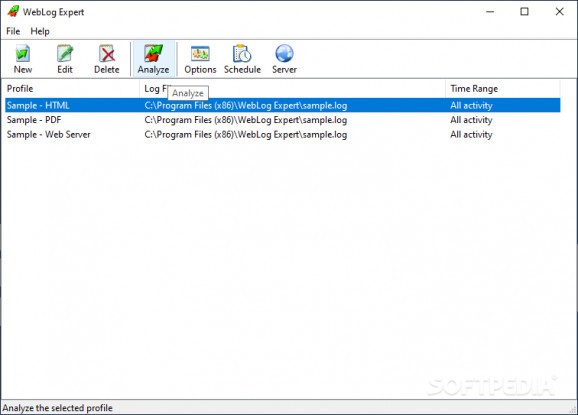A powerful web log analyzer that can easily extract a plethora of information, providing an meaningful insight on a site's activity. #Traffic analyzer #Log analyzer #Activity statistics #Analyzer #Log #Statistics
WebLog Expert is a powerful software application that aims at analyzing the log files of web servers, such as Apache and IIS, and can read GZ and ZIP compressed logs. Its purpose is to reveal statistics about your website activity, namely paths through the site, visitor’s browsers and many others.
The user interface is straightforward and offers quick access to the main functions of the program. In order to make WebLog Expert analyze the log files, you are required to create a profile. It is possible to add multiple profiles, and to edit or delete them.
A new profile can be created by specifying the name, domain and index page, by selecting the log location (local area, FTP, HTTP) and format (Apache or IIS), and by providing the source path. Moreover, it is possible to select the time interval (e.g. today, yesterday, last year) or to pick the date and hour, thanks to its built-in calendar, and add track files and filters (host, query, status code, OS, browser, virtual domain, referrer).
The generated reports can be saved to HTML, PDF or CSV. Another important feature that is worth mentioning is the possibility of scheduling the process by creating multiple tasks. You are required to add a task name, the time and date, to set the priority level, and to select the profile that you want to be analyzed.
The program offers details about general statistics (hits, page views, visitors, spider and average bandwidth), activity statistics (daily, weekly, monthly) which are graphically displayed, and access statistics for pages, files, images, directories, entry and exit pages, paths, file types, and virtual domains.
The report also includes information about the visitors (hosts, countries, authenticated users), referrers (referring sites and URLs, search engines), browsers (OS, spider pages), errors, and tracked files.
Overall, WebLog Expert can be considered an excellent tool that comes packed with all the necessary features for helping you analyze log files.
What's new in WebLog Expert 9.53:
- Improved recognition of operating systems
- Recognition of new spiders
WebLog Expert 9.53
add to watchlist add to download basket send us an update REPORT- runs on:
-
Windows 11
Windows Server 2016
Windows 10 32/64 bit
Windows Server 2012
Windows 2008
Windows 2003
Windows 8 32/64 bit
Windows 7 32/64 bit
Windows Vista 32/64 bit
Windows XP 32/64 bit - file size:
- 8.9 MB
- filename:
- WLExpertSetup.exe
- main category:
- Internet
- developer:
- visit homepage
Zoom Client
IrfanView
Bitdefender Antivirus Free
paint.net
Microsoft Teams
7-Zip
ShareX
Windows Sandbox Launcher
4k Video Downloader
calibre
- Windows Sandbox Launcher
- 4k Video Downloader
- calibre
- Zoom Client
- IrfanView
- Bitdefender Antivirus Free
- paint.net
- Microsoft Teams
- 7-Zip
- ShareX