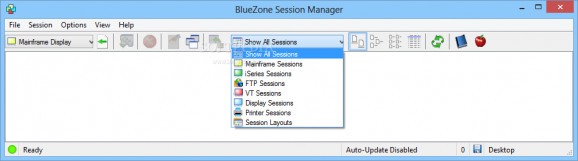A robust and feature-rich Web-to-host and desktop terminal emulator for IBM mainframes, iSeries, DEC/VT UNIX and Unisys with FTP support. #Desktop terminal #Web host #Terminal emulator #Terminal #Web-host #Emulator
BlueZone is a terminal emulator that can be used to gain access to terminal-based applications using a desktop, mobile device or the web environment. It's wrapped in a single-client interface.
The setup operation is customizable. The application is capable of installing a session manager used for creating, organizing and displaying configuration files and session layouts, along with mainframe display and printer emulators for using the 3270 data stream.
Other components include a iSeries printer emulator for using the 5250 data stream, virtual terminal display that emulates many ASCII terminals and is used for accessing various host systems, together with a TN6530 emulator for connecting to HP NonStop/Tandem systems (includes SSH encryption). Any module can be excluded from installation.
Operations can be easily carried out from the session manager, which comes packed in a clean and intuitive window, giving you the possibility to switch between the mainframe display and printer, iSeries display and printer, FTP, and VT display from a dropdown menu accessible on the left side.
It's possible to create multiple printer profiles with different configuration sets, pause and resume printing jobs, submit jobs to the log, as well as to ask the tool to autorun at every Windows startup without your intervention and to remember your preferences on exit. Two or more existing BlueZone sessions can be associated with one Session Manager icon (e.g. mainframe display and printer).
When it comes to the supported terminals, BlueZone is capable of emulating 3270, 5250, VT 52/100/220/320/420, SCO-ANSI, HP Character and Block Mode, Unisys, IBM 3151, Linux, VAX/AIX, WYSE60, and Tandem/6530. A complete list can be viewed at the developer's website. As far as security goes, it supports SSH-2, SSL 3.0, TLS, PKI certificates, firewall/rpxoy server, HTTPS proxy tunneling, iSeries encrypted auto sign-on bypass, and single sign on.
The tool worked without error on Windows 10 in our tests and had a surprisingly low impact on the computer's performance. Taking everything into account, BlueZone comes packed with rich features and should meet the requirements of many users looking for a comprehensive terminal emulator.
BlueZone 7.1.4.2796
add to watchlist add to download basket send us an update REPORT- runs on:
-
Windows 10 32/64 bit
Windows 8 32/64 bit
Windows 7 32/64 bit - file size:
- 87.3 MB
- filename:
- BlueZoneDesktop.zip
- main category:
- Internet
- developer:
- visit homepage
Zoom Client
7-Zip
Bitdefender Antivirus Free
Microsoft Teams
IrfanView
ShareX
calibre
Windows Sandbox Launcher
paint.net
4k Video Downloader
- Windows Sandbox Launcher
- paint.net
- 4k Video Downloader
- Zoom Client
- 7-Zip
- Bitdefender Antivirus Free
- Microsoft Teams
- IrfanView
- ShareX
- calibre