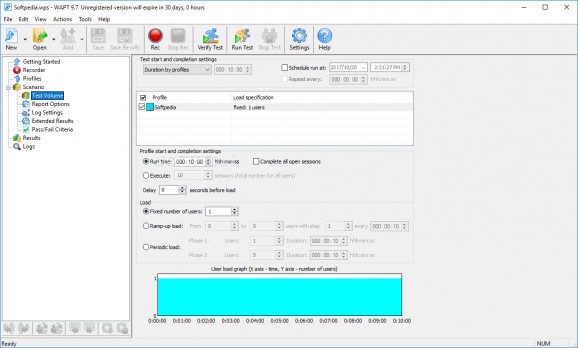Create load and stress tests for your websites using different scenarios, advanced error reporting, detailed test results, and log viewer. #Intranet tester #Website tester #Test server load #Tester #Test #Server load
WAPT is an advanced software application whose purpose is to help you create load and stress tests in order to assess the performance of websites, web portals, and RIA applications in the data-driven mode.
It works with secure HTTPS pages and authentication parameters, and generates graphs and reports for various load conditions. Tests can be recorded using any desktop or mobile browser and test scenarios may have up to approximately 2000 concurrent virtual users.
WAPT lets you generate a test for a web program by recording one or more user sessions. Each session is saved to a virtual user profile. During the test, the utility creates multiple virtual users, each one executing its own profiles.
A wizard-like assistant helps you define a test scenario. You can choose between different test loads which are related to performance, stress, endurance, benchmarking, and background load generation. Short descriptions are revealed for each test so you can easily decide which one fits your project.
You are allowed to specify which profiles are included in the test, number of virtual users created for each profile, test duration, as well as other general options. Before running a test you can verify if there are any execution errors.
The utility lets you monitor the results in real time while you are actually carrying out the tests. The most important parameters that you can view in charts and reports are related to error rate, response time, and number of pages per second.
You can view summary, profile and request graphs and various types of reports, which are grouped into different categories, such as Summary Report, Performance Data, Response Time, Bandwidth Usage, and Errors Report.
WAPT helps you find out more about error loads, such as HTTP response code, network level errors, server delays, and timeouts.
Test results can be exported to HTML, CSV or WAPT file format. You may also have a look at logs that contain information about all requests, server responses and errors during a test.
WAPT integrates a smart suite of features for avoiding web applications fails under various load conditions and gathering several handy pieces of information about how many concurrent users your website can handle and response time experienced by users. It comes with support for powerful and reliable tests, and provides a user-friendly GUI.
Advanced users can also have a look at WAPT Pro which comes with support for cloud-ready testing solution, online server and database monitoring, better processing options for RIA applications and integration capabilities.
WAPT 10.0
add to watchlist add to download basket send us an update REPORT- runs on:
-
Windows Server 2016
Windows 10 32/64 bit
Windows Server 2012
Windows 2008 32/64 bit
Windows 8 32/64 bit
Windows 7 32/64 bit - file size:
- 11.3 MB
- filename:
- wapt.exe
- main category:
- Internet
- developer:
- visit homepage
Windows Sandbox Launcher
Bitdefender Antivirus Free
calibre
ShareX
4k Video Downloader
IrfanView
Context Menu Manager
Microsoft Teams
7-Zip
Zoom Client
- Microsoft Teams
- 7-Zip
- Zoom Client
- Windows Sandbox Launcher
- Bitdefender Antivirus Free
- calibre
- ShareX
- 4k Video Downloader
- IrfanView
- Context Menu Manager