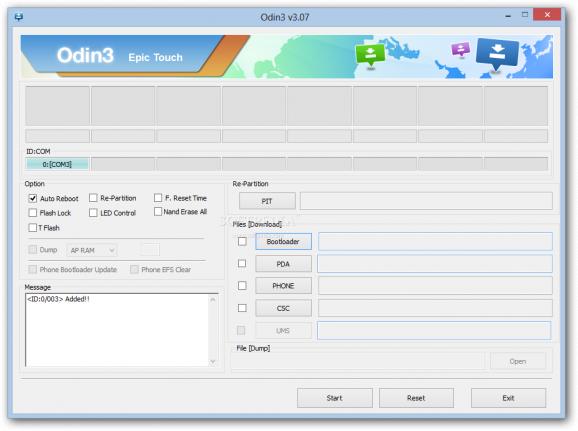With support for the latest versions of Samsung smart phones and comprehensive Help contents, this program lets you flash your phone and get the latest updates before their official launch. #Update Samsung Firmware #Samsung Firmware Updater #Flash Samsung #Firmware #Samsung #Upgrade
Odin3 provides you with the perfect toolbox for flashing your Samsung Android smartphone. Using Odin3, you are able to quickly and easily install stock as well as custom firmware, bootloaders, kernel, modems or CSCs (country specific codes).
The only essential software requirement for Odin3 to properly work is the particular USB driver for your Samsung smartphone. You can accomplish that by installing the Samsung Kies , Samsung Smart Switch software or just by searching for their installation kit on the Internet.
This version delivers the best results for the newest Samsung models, including the latest Galaxy S or Note phones. It also comes with an enhanced interface, better execution speeds, no bugs whatsoever (as stated by its developer) as well as a wiped kernel. If you're buying a phone that just hit the market, be sure to check for program updates which include your new model.
Being the safest and most popular application in its category, Odin3 brings the latest updates for your firmware to your phone prior to their official launch. Rest assured that you will not encounter any problems, as the Internet has plenty of trustworthy websites. All you have to do is look for the one that suits your needs the best.
Although hacks can also be flashed to your device, this operation requires a higher level of know-how. With Odin3 and little knowledge you can brick your smartphone in a couple of seconds, thus making it unusable. There are numerous detailed guides and tutorials on the web to help you perform correct operations, so make sure you find one of them.
The bottom line is that Odin3 makes every avid Samsung smartphone owner and enthusiast’s dreams come true by bringing the right set of tools to the table. With its new features and state-of-the-art flashing capabilities, Odin3 can truly be considered the best you can ask for when it comes to tinkering the software of your Samsung Android-based smartphone.
Odin3 3.14.4
add to watchlist add to download basket send us an update REPORT- PRICE: Free
- runs on:
- Windows All
- file size:
- 4.3 MB
- filename:
- Odin3-v3.14.4.zip
- main category:
- Mobile Phone Tools
- developer:
- visit homepage
Zoom Client
7-Zip
Microsoft Teams
IrfanView
Bitdefender Antivirus Free
ShareX
4k Video Downloader
calibre
Windows Sandbox Launcher
Context Menu Manager
- calibre
- Windows Sandbox Launcher
- Context Menu Manager
- Zoom Client
- 7-Zip
- Microsoft Teams
- IrfanView
- Bitdefender Antivirus Free
- ShareX
- 4k Video Downloader