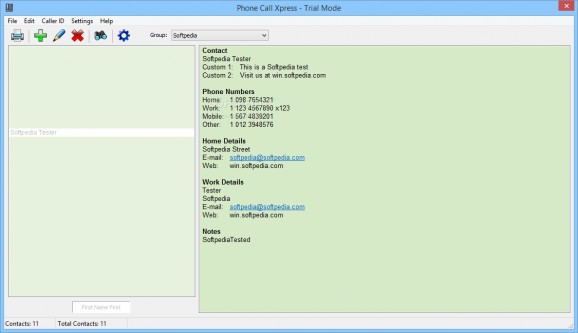Organize your contacts in multiple business and personal groups with little effort, establish modem phone line connection and quickly send emails. #Contact manager #Phone dialer #Contact organizer #Dial #Dialer #Phone
Since almost everybody nowadays has a mobile phone, there's a high chance your contacts list gets flooded and it gets difficult to find the right person, especially if not properly writing down their names. Businesses have even more to suffer, but with the help of applications like Phone Call Xpress anyone can easily create a database of contacts, search through it and set up a connection easily.
A compact main window greets you upon launch, with a simple overall design. This lets you quickly get acquainted with all features, with your workspace being split into panels that store entries and another to display all details. A drop-down menu lets you select groups, with the upper toolbar holding all editing, export and search tools.
The application aims to help you both with personal and work related contacts. Differentiation is done through groups, which are only created by adding a name and whether it's used for business or entries are private individuals. Needless to say that you can easily transfer contacts between groups.
Creating a new contact doesn't require much effort either. A small window structured in tabs pops up, with several different fields to fill in, depending on the type of individual. Basic details and several phone numbers can be added, as well as personal notes, but no pictures for visual identification.
There's also the possibility to import lists in case you already have them organized. However, the only supported format is CSV, so you need to make sure the file is under that format. Export benefits from the same options and can be done for all group entries, with options to include personal notes.
The application is capable of storing email addresses and websites to which it creates links so you can access them at the press of a button. The same goes for emails, with clicking the corresponding link bringing up your default client with details filled in and ready to be sent.
Accessing the options menu gives you the possibility to manage a few visual and technical details. Custom fields for creating new contacts can be renamed, as well as the background color of the main window to make it suit your style. Moreover, you can set up a phone line connection, but you need a proper modem installed, with a few dedicated options in this regard.
Phone Call Xpress is a small but practical application you can use to keep a well-organized database of your contacts, with the possibility to set up connections to quickly get in touch. It can greatly enhance a workspace because of modem support, but also comes in handy for personal use, thanks to the flexible method of storing entries. There's even an implemented search engine, so if it takes too long to find a contact, you can consider giving this app a try.
Phone Call Xpress 2.3.1
add to watchlist add to download basket send us an update REPORT- runs on:
-
Windows 10 32/64 bit
Windows 8 32/64 bit
Windows 7 32/64 bit
Windows Vista 32/64 bit
Windows XP - file size:
- 1.7 MB
- filename:
- PhoneXpress231.exe
- main category:
- Internet
- developer:
- visit homepage
Windows Sandbox Launcher
ShareX
4k Video Downloader
Zoom Client
7-Zip
Bitdefender Antivirus Free
Context Menu Manager
calibre
IrfanView
Microsoft Teams
- calibre
- IrfanView
- Microsoft Teams
- Windows Sandbox Launcher
- ShareX
- 4k Video Downloader
- Zoom Client
- 7-Zip
- Bitdefender Antivirus Free
- Context Menu Manager