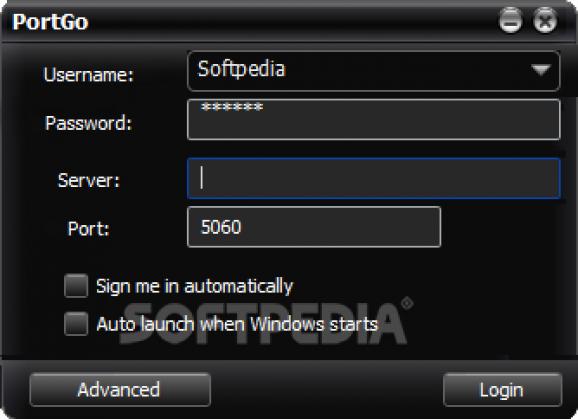Intuitive VoIP program that helps you initiate audio and video calls, keep a list with your contacts, check a history with all your calls, and send instant messages. #SIP softphone #VoIP call #IP Call #Call #SIP #Softphone
PortGo is a lightweight software application whose purpose is to help you make VoIP audio and video calls, send instant messages and manage users. It supports H.264 video calls and several video resolutions (QCIF, CIF, QVG, VGA, XVGA, SVGA, 720P), as well as audio and video conferences.
When you run the tool for the first time, you need to set up authentication parameters (username and password), port and server. Advanced features enable you to provide details about the display and authorization name, domain name, transport and automatic registration at a user-defined time interval.
You are welcomed by a smart and clean design that permits you to easily switch between multiple tabs, namely Friends, Call Phones and History. You may change your status from Available to Busy, Away, Be right back or In call.
The utility includes a built-in dial pad so you can enter a phone number and handy buttons for initiating a phone call or closing it, and adjusting the general volume and microphone volume. You may type phone numbers using your keyboard, put phone calls on hold, as well as use up to five lines.
PortGo gives you the possibility to store contacts by providing details about the SIP number, first and last name, email address, as well as mobile, home, and work number.
What’s more, you can check out the history panel for viewing details about the received, missed and dialed calls, record calls (audio stream to WAV file format and video stream to AVI), send instant messages to your contacts, as well as activate your webcam.
When it comes to configuration settings, you can set the application as your default softphone, prompt when an upgrade is available, display the idle status if you do not use the computer for ten minutes, launch the program at Windows startup, show timestamp in message, initiate a phone call immediately when you double-click on a contact, and pick the saving directory where the recordings are saved.
Other notable settings give you the freedom to pick the speaker, microphone and camera, alter the speaker and microphone volume, enable or disable the preferred audio and video codecs, enhance audio quality by reducing echo from speakers and background noise, and enabling the automatic gain control, voice detection and comfort noise generator, as well as boost video quality by adjusting the resolution and bitrate.
PortGo proves to be a reliable softphone that delivers a user-friendly interface, embeds a handy suite of features, and is suitable for rookies and professionals alike.
PortGo 8.1 Build 01222014
add to watchlist add to download basket send us an update REPORT- runs on:
-
Windows 2003
Windows 8 32/64 bit
Windows 7 32/64 bit
Windows Vista 32/64 bit
Windows XP 32/64 bit
Windows 2K - file size:
- 4.6 MB
- filename:
- portgo_pro.zip
- main category:
- Internet
- developer:
- visit homepage
Bitdefender Antivirus Free
Windows Sandbox Launcher
paint.net
IrfanView
Zoom Client
calibre
4k Video Downloader
7-Zip
ShareX
Microsoft Teams
- 7-Zip
- ShareX
- Microsoft Teams
- Bitdefender Antivirus Free
- Windows Sandbox Launcher
- paint.net
- IrfanView
- Zoom Client
- calibre
- 4k Video Downloader