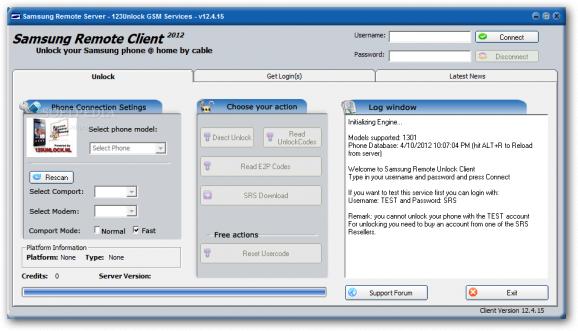Free your Samsung mobile phone from restrictions imposed through lockdown in a service with the help of this easy to use software applications. #Unlock Samsung #Samsung unlock #Unlock phone #Unlock #Samsung #Telecom
Unlock Samsung @ Home is a reliable application designed to remove the SIM lock from Samsung devices. It can perform the task by cable or by IMEI, which is a unique 15-digit number used to identify a mobile phone.
It is a common practice amongst mobile communications companies to lock mobile devices, so that use is limited to a certain provider. As such, switching to another service is not possible unless an unlock operation is performed, which is possible via a code specific to the network provider. Although these unlock codes are usually secret (some operators disclose it for a fee), obtaining them is not an impossible task and Unlock Samsung @ Home is the living proof.
This application is able to remove the limitations imposed by mobile providers and to allow Samsung owners to benefit from all the features of their device. It works with an incredibly rich list of Samsung phones, ranging from older devices to the newest smartphone models.
Unlocking can be done in two different ways: by cable or by code. Each of the methods comes with several advantages, as well as downsides and an informed decision can be made only after carefully analyzing the strong and the weak points.
For instance, unlocking via cable can be done worldwide and is performed almost immediately, while the other method is available only in Europe, USA, Canada, Australia, South America and Asia (limited) and requires up to 24 hours to succeed. The greatest advantage of the second method is that it may be done for all Samsung models, regardless if they are old or new.
Based on these arguments, you can decide which way is the best for you. Whichever you choose, the unlock operation will be carried out nonetheless. Before performing the task, keep in mind that SIM lock removal usually voids phone warranty.
In conclusion, Unlock Samsung @ Home is a reliable choice if you’re looking to unlock your Samsung phone. It’s easy to use and carries out the job, regardless of the device model. So if you're looking for a solution to make your Samsung phone useable with any service, you might have stumbled across the right application.
Unlock Samsung @ Home 13.12.27
add to watchlist add to download basket send us an update REPORT- runs on:
- Windows All
- file size:
- 616 KB
- filename:
- srs-samsung-unlock-Install.exe
- main category:
- Internet
- developer:
4k Video Downloader
Context Menu Manager
7-Zip
Microsoft Teams
Bitdefender Antivirus Free
Zoom Client
Windows Sandbox Launcher
ShareX
IrfanView
calibre
- ShareX
- IrfanView
- calibre
- 4k Video Downloader
- Context Menu Manager
- 7-Zip
- Microsoft Teams
- Bitdefender Antivirus Free
- Zoom Client
- Windows Sandbox Launcher