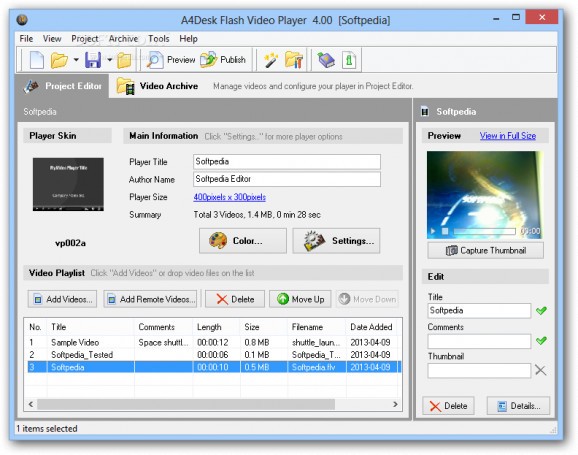Create a video library, edit the video player to use, and make your files ready to be embedded in your web page or distributed on optical disks. #Create player #Publish Flash video #Flash player #Playback #Player #Publisher
If videos were to be animals in a race, they’d surely start out as turtles, but end up as cheetahs. In other words, they have lately gained so much ground online that nearly every web page is fitted with at least a short animated clip, and with applications like A4Desk Flash Video Player you can integrate one in your own project.
The application starts of with presenting you an initial wizard in an attempt to make setting up a project a walk in the park. You can go along or ignore it, because you sooner or later end up in the main configuration window.
The interface is rather simple, but has enough controls to keep you busy for a while. Two main tabs let you access the video archive, which you can use to store your project resources even for later use, as well as the project editor, fitted with a preview area, general controls, and items list.
Adding videos requires little effort and you can import some common formats like FLV, RMVB, AVI, MPEG, VOB, TS, WMV, MOV, 3GP, MP4, MKV, and NSV. These are all displayed in a table along with details like title, comments, length, size, date, and size specifications.
Besides converting your videos into Flash content to embed in your web pages, the application also comes with a built-in skin editor to customize the player itself. Several presets are at your disposal, with options for color, and even every button label, including error messages.
Sadly, there aren’t any video processing tools, so you need to add effects, crop, or place watermarks in other third-party applications. What’s more, you might end up desperately looking for a button to initiate the conversion process.
when you’re done, simply go to file and choose to publish your video. It lets you choose a destination folder, player name, and whether or not to create an autorun.ini file in case you want to burn to a media disk.
Taking everything into consideration, we can say that A4Desk Flash Video Player is a useful video processing tool for web design projects. It generates the code to manually embed, but also comes with several alternatives and ways to distribute the file. Although Flash player lost a bit of popularity, it’s not quite yet gone from the online world.
A4Desk Flash Video Player 4.00
add to watchlist add to download basket send us an update REPORT- runs on:
- Windows All
- file size:
- 6.5 MB
- filename:
- a4dfvp_setup.exe
- main category:
- Internet
- developer:
- visit homepage
calibre
Windows Sandbox Launcher
Microsoft Teams
Context Menu Manager
Zoom Client
4k Video Downloader
ShareX
Bitdefender Antivirus Free
7-Zip
IrfanView
- Bitdefender Antivirus Free
- 7-Zip
- IrfanView
- calibre
- Windows Sandbox Launcher
- Microsoft Teams
- Context Menu Manager
- Zoom Client
- 4k Video Downloader
- ShareX