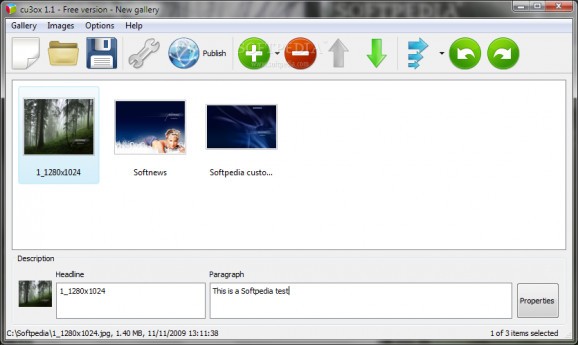Combine your image files into an incredible Flash animated slideshow you can use in websites with the help of this software application. #Flash Image Slider #Flash Animation #Flash Transition #Slider #Flash #Animation
Pictures can be used to enhance nearly anything from a simple desktop background to project presentations. Various specialized applications give you the possibility to handle image files, edit them, create slideshows and more. Amongst them is cu3ox and lets you create a Flash animated slideshow out of your custom selection of pictures.
The application makes sure you get ahold of the end result as soon as possible. Images can be loaded either by simply dragging them over the main window or using the dedicated option from the file menu.
Doing so already gets half of the job done. Hitting the “Publish” button only requires you to specify a few details regarding the actual design of the slideshow and choose a destination folder for the project to be saved in. Before you know it, the process is completed and your default web browser is brought up to display the result.
Going through the options menu gives you the possibility, as mentioned above, to manage a few details regarding quality and output of the project. However, there is no integrated preview section, sliders and drop-down menus don't really help you visualize, so unless you publish the content, you can only guess what it looks like.
There is only one transition effect available to which you can attribute different rotations. Moreover, images are poorly fitted in the dedicated space and even though an option to keep aspect ratio is enabled you still need to use either portrait or landscape for a clear display.
Cu3ox only manages to create an illusion of a powerful application of its kind. Features are limited and the only provided transition effect does not offer much to work with. Overall, it functions flawlessly, but it did not come properly equipped to fight the battle for the greatest slideshow maker.
What's new in CU3OX 1.8:
- Ability to change background color;
- Multiple slideshows on one page;
- Option to hide controls;
- "Target" parameter for links
CU3OX 1.8
add to watchlist add to download basket send us an update REPORT- runs on:
- Windows All
- file size:
- 9.7 MB
- main category:
- Internet
- developer:
- visit homepage
IrfanView
ShareX
Windows Sandbox Launcher
4k Video Downloader
Zoom Client
calibre
Microsoft Teams
paint.net
Bitdefender Antivirus Free
7-Zip
- paint.net
- Bitdefender Antivirus Free
- 7-Zip
- IrfanView
- ShareX
- Windows Sandbox Launcher
- 4k Video Downloader
- Zoom Client
- calibre
- Microsoft Teams