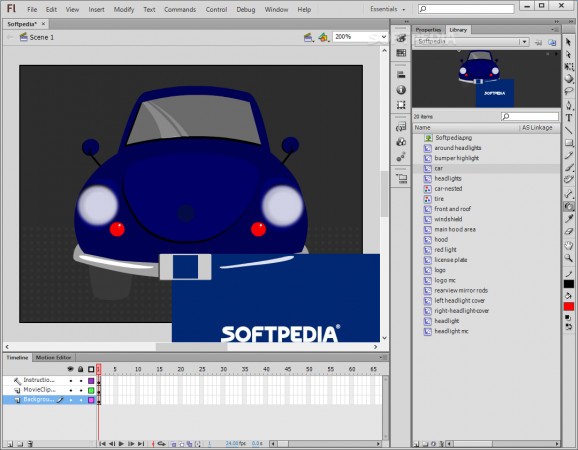Effortlessly export your Flash content to HTML5 with a framerate of almost sixty frames per second and reduce the overall size of your projects with the help of this useful utility that integrates with Adobe Animate. #Flash to HTML5 #Publish HTML5 #Export HTML5 #Flash2HTML5 #Exporter #Publisher
If you are even remotely passionate about web design then chances are you already know all about Adobe Animate (formerly known as Flash Professional).
With its impressive collection of pencils and brushes, creative cloud libraries, multiple video format exporting capabilities, projector support, as well as overall comprehensive features for building animations, it is safe to say that it is one of the best web animation tools out there.
This is not to say that Adobe Animate is perfect in every sense and, of course, there is still room for improvement here and there, for example, when it comes to exporting Flash content to HTML5.
With its advanced, under-the-hood features, this is where FlaExporter comes into play. In a few words, with the help of this utility, you can export your projects even quicker and without the need for .FLA restructuring.
Before we get into further detail, you should know that Adobe Animate needs to be present on your computer's system and only then, you will be able to successfully go through with FlaExporter.
Probably the first thing that stands out is the fact that this app does not feature an interface per se but rather it integrates itself with Adobe Animate's Commands menu.
All of that being said, the utility offers you a set of straightforward features aimed to make your Flash-authored projects reach a broader audience.
Simply put, within the Commands menu, with nothing more than some mouse clicks, you can preview and publish your Flash projects directly to HTML5.
Of course, simplicity and accessibility make almost every piece of software useful and desired but what matters are results. With the help of this tool, you can actually reduce the overall sizes of your files to almost ten times and, more importantly, they can benefit from a mobile framerate of sixty FPS.
In addition to all this, FlaExporter also comes with a set of specialized editing features that enable you to work with multiple mask layers, blend modes, apply tinting effects, add text and to remove specific animation sections.
To conclude, FlaExporter is a useful tool that not only improves upon Adobe Animate's capabilities by offering impressive mobile framerates, a quick way to reduce the size of your exported files and a set of useful tools for editing animations but it also reduces the whole process to just a few mouse clicks.
- runs on:
-
Windows 10 32/64 bit
Windows 8 32/64 bit
Windows 7 32/64 bit - file size:
- 5.5 MB
- filename:
- FlaExporter.exe
- main category:
- Internet
- developer:
- visit homepage
Microsoft Teams
7-Zip
IrfanView
calibre
Zoom Client
Bitdefender Antivirus Free
4k Video Downloader
Windows Sandbox Launcher
Context Menu Manager
ShareX
- Windows Sandbox Launcher
- Context Menu Manager
- ShareX
- Microsoft Teams
- 7-Zip
- IrfanView
- calibre
- Zoom Client
- Bitdefender Antivirus Free
- 4k Video Downloader