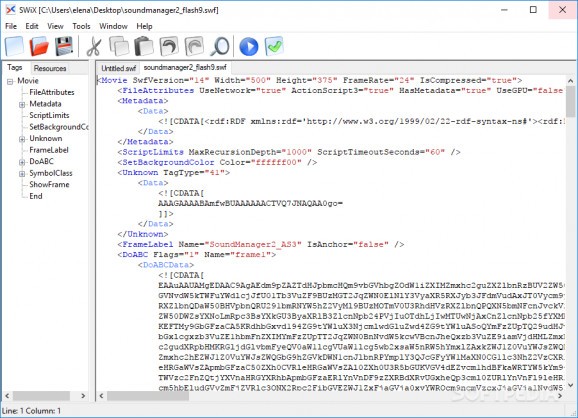XML-based editing application for SWF debugging and updating, enabling you to decompile SWF animations into XML files with minimum effort. #Debug SWF #SWF editor #SWF debugger #Debugger #Debug #Modify
SwiX is intended to assist Flash developers in debugging and modifying their SWF files. It provides a XML-based editing application that can help them process multiple documents simultaneously, thanks to the tab-based interface.
The program can process both SWF and XML formats, enabling you to view their structure in a structured manner. It provides seamless support for Flash versions up to 10 and comes with two separate 'View' modes available for use.
The 'Tag list' mode displays a table containing all the tags and their corresponding attributes, enabling you to modify them as you consider fit, while the 'Movie XML' mode enables you to view the actual XML document.
The editor features syntax-coloring, line numbering, code completion with a predefined list of tags, actions and structures, as well as automatic code formatting, which makes it very intuitive. The navigation options allows you to quickly go to a specific line, while the 'Find and Replace' function helps you search for a specific tag within the code.
SwiX makes it easy for you to change specific parameters of the output SWF file. For instance, you can easily customize the background color or the playback framerate.
The integrated XML checking tool allows you to quickly find any errors in the syntax, while the built-in Flash player that can be used for previewing the result once you finished editing the code.
SwiX can be used for assembling XML files into a SWF animation and provides a reliable decompiler for SWF Flash files. Its practical use makes it a must-have tool for any Flash developer, offering them the possibility to get an insight on the structure of a compiled Flash file and modifying it within an intuitive working environment.
What's new in SWiX 1.4.0 Build 2318:
- Improvements:
- Index for Xml Edit mode implemented
- Removed console parameters to run SWiX
- Show current file name in window's title
SWiX 1.4.0 Build 2318
add to watchlist add to download basket send us an update REPORT- runs on:
-
Windows 10 32/64 bit
Windows 2003
Windows 8 32/64 bit
Windows 7 32/64 bit
Windows Vista 32/64 bit
Windows XP
Windows 2K - file size:
- 893 KB
- filename:
- swix_1_4_0_2318.exe
- main category:
- Internet
- developer:
- visit homepage
calibre
ShareX
Microsoft Teams
Zoom Client
Windows Sandbox Launcher
Bitdefender Antivirus Free
4k Video Downloader
IrfanView
paint.net
7-Zip
- IrfanView
- paint.net
- 7-Zip
- calibre
- ShareX
- Microsoft Teams
- Zoom Client
- Windows Sandbox Launcher
- Bitdefender Antivirus Free
- 4k Video Downloader