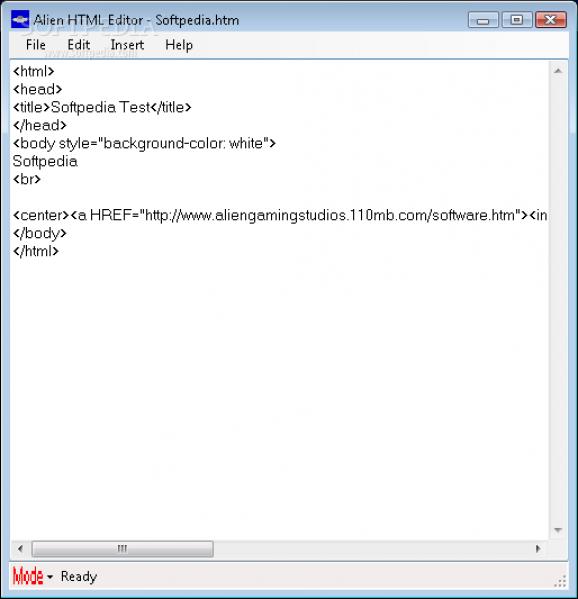Work on your HTML projects in a classic environment fitted with a preview mode without bringing up a browser, fitted intuitive edit options and neat file support. #HTML Editor #Webpage editor #Write HTML code #HTML #Editor #Edit
Modern types of online content still rely on some kind of programming languages, even though there are various specialized applications which only require you to drag and drop elements on a preset canvas. For instance, Alien HTML Editor comes as a lightweight HTML editor for your dedicated web projects.
The setup process takes little of your time, with the possibility to have the application launched right after setup is done. As far as the visual design is concerned, a classic window frame houses all features, while most of the space represents the canvas. There's also a sample code to quickly get you up and running.
As the name clearly points out, you're able to work with file formats like HTML, and HTM, but you can also import plain or rich text file formats, but the latter type risks creating compatibility issues with the code itself, depending on encoding and other font options used. Saving is possible under the same file formats.
There's one big downside to the whole operation, and that's the lack of a syntax highlighter. This can make it rather difficult to track lines of code and specific functions. Moreover, there's no line numbering on the side, nor any helpful info in the status bar, such as caret position, or at least a character counter.
Edit operations are triggered either from the corresponding menu, or the context menu. These only include the basics, such as copying, pasting, and undo, with no search function included.
Overall, the application only provides simple means of HTML editing. There are, however, a few dedicated insert options with which to add a few types of smileys, edit font type and style in a basic mode, and add break or horizontal line. When done, you can switch to a preview mode which shows HTML content as seen in a browser.
To sum it up, Alien HTML Editor is heavily underprepared to tackle complex HTML creation or edit tasks. The canvas is basic, with no line numbering on the side or syntax highlighter. Practicality is further dragged down by the lack of a set of advanced edit options, such as a search function, or dedicated character counters.
Alien HTML Editor 1.0.0.0
add to watchlist add to download basket send us an update REPORT- runs on:
- Windows All
- file size:
- 209 KB
- filename:
- Alien_HTML_Editor_Setup.exe
- main category:
- Internet
- developer:
7-Zip
calibre
4k Video Downloader
Windows Sandbox Launcher
Microsoft Teams
paint.net
IrfanView
Zoom Client
Bitdefender Antivirus Free
ShareX
- Zoom Client
- Bitdefender Antivirus Free
- ShareX
- 7-Zip
- calibre
- 4k Video Downloader
- Windows Sandbox Launcher
- Microsoft Teams
- paint.net
- IrfanView