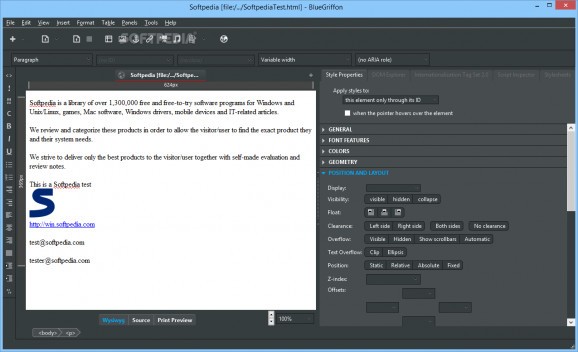Create or edit the content of your websites using the latest add-ons and technologies with this user-friendly web editor utility. #Web Editor #EPUB Editor #HTML Editor #Development #Web #Editor
BlueGriffon is a multilingual web editor that provides a forthright working environment for creating professional-looking webpages. Its compatibility range extends to the latest standards and technologies, allowing the creation of HTML 4 and 5 documents, as well as XHTML 1, 1.1 and 5, compatible with all major browsers. What is more, the application makes it possible for you to easily create and edit EPUB2, EPUB3 and EPUB 3.1 ebooks.
The application bundles a diverse collection of templates that can represent the starting point in new web design endeavors, while advanced users can code a webpage from scratch. Alternatively, the integrated wizard can guide you throughout the process of configuring your new project, from choosing its type and entering the document properties to customizing appearance and layout.
Aside from text, pages can include tables, images imported from the local computer, links, anchors, bars and forms, HTML markup, tables of contents, comments and PHP. Providing support for the HTML5 standard, BlueGriffon allows you to insert specific elements, such as articles, buttons, labels, forms and embed audio and video content into your page.
As expected, BlueGriffon allows the preview of the webpage in browser mode, as well as source mode, enabling more experienced designers to edit the code directly.
The editor features basic text formatting options and automatic spell checking, offering you the freedom to customize the final look of the webpage according to your preferences. It can emphasize text sections, find acronyms, manage links and let you experiment with various style properties to view the color, geometry and layout combination you like best.
The 'DOM Explorer' enables you to view the structure of your webpage, while the 'Markup cleaner' helps you remove empty blocks and fix nested links. BlueGriffon can manage stylesheets, handle the CSS 3 language thanks to its integrated parser and use the integrated JavaScript console to work on errors and warnings.
BlueGriffon combines ease of use with rich editing options, mainly addressing beginners. However, its functionality can be extended using addons, which enrich the feature set, making it a worth having tool for more experienced users as well.
What's new in BlueGriffon 3.0.1:
- 3.0.1 with fix for command handler and missing MSFT dlls for some Windows boxes...
BlueGriffon 3.0.1
add to watchlist add to download basket send us an update REPORT- portable version
- BlueGriffon Portable
- runs on:
-
Windows 10 32/64 bit
Windows 8 32/64 bit
Windows 7 32/64 bit - file size:
- 40.1 MB
- filename:
- bluegriffon-3.0.1.win-i686.exe
- main category:
- Internet
- developer:
- visit homepage
Context Menu Manager
IrfanView
7-Zip
Microsoft Teams
Zoom Client
Windows Sandbox Launcher
Bitdefender Antivirus Free
calibre
ShareX
4k Video Downloader
- calibre
- ShareX
- 4k Video Downloader
- Context Menu Manager
- IrfanView
- 7-Zip
- Microsoft Teams
- Zoom Client
- Windows Sandbox Launcher
- Bitdefender Antivirus Free