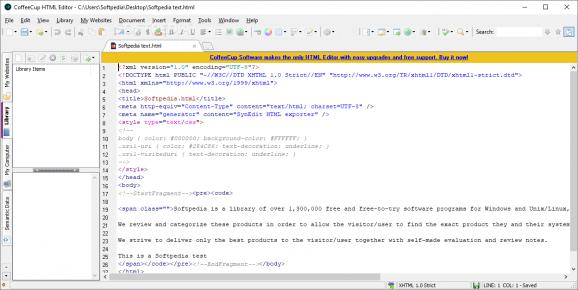An intuitive application that comes packed with useful features (auto spell check feature, snippets) for helping you write HTML code quickly and efficiently. #HTML editor #WYSIWYG editor #Edit HTML #Editor #HTML #Creator
Even though you can use a standard text editor for your HTML pages, the truth is that a dedicated tool comes with extra tools and is optimized to the language's specific syntax. CoffeeCup HTML Editor is a software application built specifically for helping programmers edit HTML code.
The application comes with a clean and user-friendly interface that is unlikely to give you any troubles, regardless of your experience with similar tools. In fact, you can get started right away by either starting a new project or uploading a file that you previously worked on. The supported formats include, but are not limited to HTML, VTM, ASP, CSS, PHP, XML, TXT, PL and SNP.
As you would expect from an editor, the program allows you to perform various operations such as editing, undo, perform search and replace operations as well as add, remove, or rename tags and attributes, and upload the generated project to FTP servers or print it.
A noteworthy feature is the tag highlighting that saves you the effort of having you hunt for the div tag </div>. Other nice features the app packs include customizing the text in terms of font style, size, color, effects, and alignment, insert images and tables, add links, use a horizontal rule, enabling the auto spell check feature, preview the project, use the “Split-Screen” preview function, specify the document properties, and insert sounds.
According to the developer, the tool is designed to display items in a logical structure and hence, it can help you avoid irritations due to broken images or links. Lastly, CoffeeCup HTML Editor enables you to insert snippets for fast code editing operations, add Flash items, create a web page with frames, save important changes and updates as bookmarks, filter and clean the source code for possible errors as well as design toolbars and set their orientation.
Download Hubs
CoffeeCup HTML Editor is part of these download collections: HTML Editors, HTML Managers
What's new in CoffeeCup HTML Editor 17.0 Build 882:
- Color values are now colorized in the code editing window.
- Color Dialog Improvements
- Editor Highlighting Options Improvements
- Miscellaneous Changes:
CoffeeCup HTML Editor 17.0 Build 882
add to watchlist add to download basket send us an update REPORT- runs on:
-
Windows 11
Windows 10 32/64 bit
Windows 8 32/64 bit
Windows 7 32/64 bit - file size:
- 124 MB
- filename:
- HTMLEditor-trial-win-en-17.0-882.exe
- main category:
- Internet
- developer:
- visit homepage
Bitdefender Antivirus Free
4k Video Downloader
Windows Sandbox Launcher
IrfanView
calibre
ShareX
7-Zip
Zoom Client
Microsoft Teams
paint.net
- Zoom Client
- Microsoft Teams
- paint.net
- Bitdefender Antivirus Free
- 4k Video Downloader
- Windows Sandbox Launcher
- IrfanView
- calibre
- ShareX
- 7-Zip