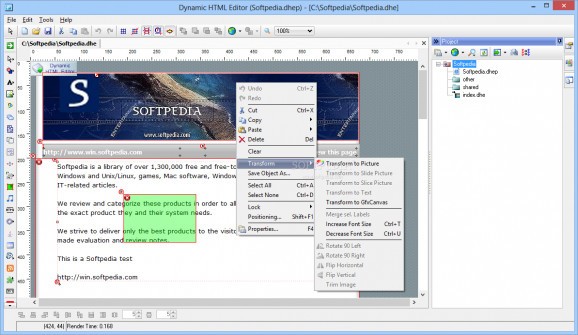A simple utility that helps you edit or resize images for your website and create stylesheets, then publish it to the Internet in a click. #HTML editor #HTML code #Create webpage #Builder #Editor #Creator
The backbone of every website you visit are dozens of well-written lines of code. What's more, thanks to the advancement in computer technology, various applications such as Dynamic HTML Editor give you the possibility to modify existing pages or create new ones from scratch without the need of any coding knowledge.
Once the application is launched, a simple interface makes sure you get everything straight. The workspace is large enough to serve as a means of previewing your work while updating it. Side panels provide quick access to objects library, as well as a multitude of technical and visual customization options.
The application can pride itself with a rich gallery of objects with which you can populate the canvas. Amongst others, you can add shapes, labels, pictures of common formats, menus, layers, input controls, as well as resources like Javascript components, IFrame, Flash, Shockwave, multimedia files and more.
Arranging is easily done with your mouse. There's an integrated ruler that boxes half of your canvas, with the possibility to enable guidelines for clever snapping of objects. This makes it possible to fully customize the design and minimize the risk of visual, as well as functionality issues.
What's more, each object comes equipped with a large variety of properties that determine its final shape, size, texture and actions. Stored in a side panel, these come with preset values you can modify to meet your demands.
The application also lets you preview your work in the default browser. Unfortunately, you need to manually change the default web browser if you want to test out compatibility. What's more, although the application can import HTML files, some content might not properly load or be displayed, so it is recommended to start your projects here in case the application appeals to you.
Taking everything into consideration, we can say that Dynamic HTML Editor is a handy WYSIWYG editor packed with a lot of potential. Accommodation is no problem even for the most inexperienced attendees, with the only limit to creation being your imagination. A rich library of content, as well as various customization options make sure you get the desired result for your web project.
Dynamic HTML Editor 6.8 Build 20
add to watchlist add to download basket send us an update REPORT- runs on:
- Windows All
- file size:
- 18.6 MB
- filename:
- DhweTrial.zip
- main category:
- Internet
- developer:
- visit homepage
Zoom Client
calibre
IrfanView
Bitdefender Antivirus Free
Microsoft Teams
ShareX
Context Menu Manager
4k Video Downloader
7-Zip
Windows Sandbox Launcher
- 4k Video Downloader
- 7-Zip
- Windows Sandbox Launcher
- Zoom Client
- calibre
- IrfanView
- Bitdefender Antivirus Free
- Microsoft Teams
- ShareX
- Context Menu Manager