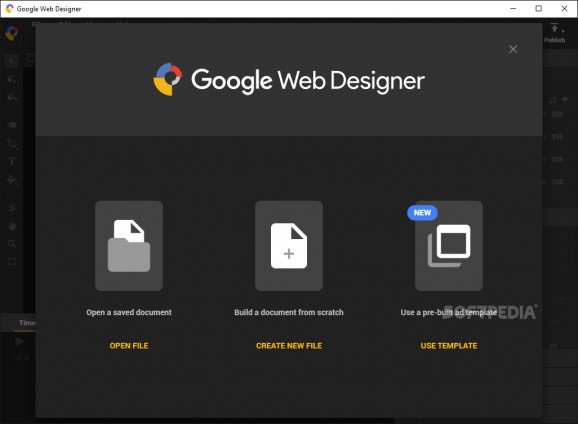A feature-packed software solution that comes in handy to all users who want to quickly and effortlessly design interactive HTML5 content. #HTML5 Designer #Ad Designer #Design Banner #HTML5 #Designer #Advertisement
Google Web Designer is a workshop for HTML5 content creation.
It seems like it might be the only app to offer such a friendly way of designing complex online-usable materials, and to be honest, it made me question the importance of its competition when dealing with it was so much fun and did not scare me with complex procedures in any ways.
Well, you start by opening a saved document, creating a project from scratch, or selecting a template to edit more easily. Your choice here does not matter, so long as you end up with an editable document in front of you.
You will very quickly notice how much the app seems to borrow from graphic editors such as Photoshop or Microsoft's simple Paint. Nevertheless, do not be fooled. This app has other immediate goals and as a result, will feature very different tools.
You can create any type of HTML5 element including website banners, fully written documents or signs, buttons, and lots of other eye candy that will most likely end up on a website somewhere in the vast medium of the Internet.
It does not act as a resource hog and I must say that seeing the number of adjustments you can bring to your creation, such as word style, fonts, color, and even icons and design patterns. Overall I felt it was a matter of drawing and editing up until exporting was required and things changed when attempting to integrate my work with the rest of the project.
The results were more than satisfactory, and I think that this app strikes a perfect balance between being well-equipped but not too scary with the amount of options it displays. Do keep in mind that the level of unlocked potential may vary depending on your level of knowledge in the field.
What's new in Google Web Designer 16.0.3.0320:
- Fixed mask animation in Safari browsers.
Google Web Designer 16.0.3.0320
- PRICE: Free
- runs on:
-
Windows 11
Windows 10 32/64 bit
Windows 8 32/64 bit - file size:
- 1.3 MB
- main category:
- Internet
- developer:
- visit homepage
calibre
paint.net
Bitdefender Antivirus Free
Microsoft Teams
Zoom Client
4k Video Downloader
Windows Sandbox Launcher
ShareX
IrfanView
7-Zip
- ShareX
- IrfanView
- 7-Zip
- calibre
- paint.net
- Bitdefender Antivirus Free
- Microsoft Teams
- Zoom Client
- 4k Video Downloader
- Windows Sandbox Launcher