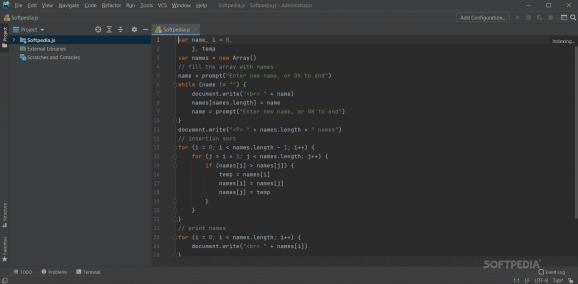Integrated development environment to help you with your JavaScript-related coding work, offering a comprehensive array of features to boost your productivity and streamline your code. #JavaScript IDE #Website builder #HTML editor #JavaScript #IDE #HTML
Writing and building software can take some doing. Development can get messy and convoluted quickly, and developers have to pick an environment in which to write the code that best suits them. An integrated development environment (IDE) is one method to help with your software-building needs, such tools being supposed to boost productivity.
WebStorm, an IDE specialized in JavaScript, provides an enticing package in that sense: it'll run tests on your code to test its validity, even assisting and autocompleting while you're working, while also integrating useful developer tool options, as well as a collaborative mode for developing in teams.
This app helps you write your JavaScript code, but it can also aid in JS-related technologies, such as Node.js, React, Vue, among others. The interface is easy to comprehend, and the tools it houses are plenty.
There's the writing area occupying most of the space in the center, a project tab to help you organize your work, an event log to signal code inspections and the like on the bottom right, as well as a terminal next to it. The embedded terminal is especially useful for productivity, as you do not have to make any extra steps to boot up a PowerShell.
As you're writing your code, the app will look through it, highlight typos, as well as suggest alternatives to make it cleaner, and even remove redundant lines. An autocomplete function is also available. To help you further iron out your code, WebStorm offers developer tools for debugging.
The "Code with Me" feature is noteworthy in how it enhances collaborative development: when working in teams, multiple users can contribute and work together in real-time, and even use the integrated voice chat to communicate throughout the process.
Plugins are also available, empowering the customizability and convenience factors of the app. The community of WebStorm is populous, and many plugins are user-created, each being useful in its own way. For instance, a lot of those creations offer support for additional coding languages, outside of the ones the app comes with.
Software development can be unforgiving at times, but apps like these can remedy that aspect. WebStorm is a very intuitive, comprehensive IDE that one should definitely look to use whilst developing — it will most certainly help.
What's new in WebStorm 2024.1 Build 241.15989.47:
- We’ve fixed the UI freezes and performance issue after copying and pasting code in the IDE.
- We’ve fixed the issue causing phantom errors.
WebStorm 2024.1 Build 241.15989.47
add to watchlist add to download basket send us an update REPORT- runs on:
-
Windows 11
Windows Server 2022
Windows Server 2019
Windows 10 64 bit - file size:
- 577 MB
- filename:
- WebStorm-2024.1.1.exe
- main category:
- Internet
- developer:
- visit homepage
7-Zip
IrfanView
paint.net
Windows Sandbox Launcher
ShareX
Zoom Client
Bitdefender Antivirus Free
calibre
Microsoft Teams
4k Video Downloader
- calibre
- Microsoft Teams
- 4k Video Downloader
- 7-Zip
- IrfanView
- paint.net
- Windows Sandbox Launcher
- ShareX
- Zoom Client
- Bitdefender Antivirus Free