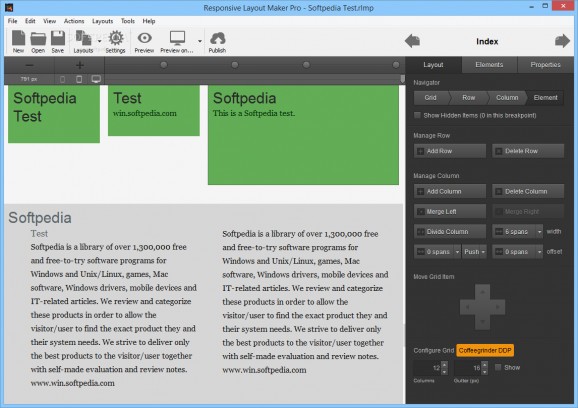An effective and comprehensive application aimed to offer web designers with the means of creating responsive layouts for their websites. #Responsive layout #Responsive design #Bootstrap grid #Responsiveness #Layout #Bootstrap
Responsive Layout Maker Pro is an advanced and reliable software solution which was developed to offer web designers an efficient means of building responsive layouts for their web pages, which enables them to adjust to varying devices, like mobile phones, tablets or computer screens.
Subsequent to a brief and uneventful installation process, users can launch the program and begin working with it immediately, on condition that they have some prior experience in working with such tools.
Otherwise, users can resort to the extensive documentation provided for them to learn how to best benefit from Responsive Layout Maker Pro.
The main window of the application is fairly approachable and easy to handle, featuring a preview window to display the modifications users make in real time, while the ‘Layout’, ‘Elements’ and ‘Properties’ tabs help them customize their design.
Responsive Layout Maker Pro features a ‘Breakpoints’ glider that allows users to set the preferred size of the page, depending on the targeted device, and due to their shared function, it affects all projects they are working on.
The utility allows users to add items to their project via drag and drop, enabling them to insert all the objects they want. The high degree of customization for each item helps users create the design that best meets their requirements.
Users can adjust a web page’s ‘Layout’, by adding or removing rows and columns, configuring the preferred grid and setting the sizes in pixels for the ‘Width’, ‘Height’, ‘Padding’, ‘Margin’, and several other features. The ‘Elements’ (‘Text’, ‘Image’, ‘Interaction’, etc) can be hand-picked by users, with each one’s ‘Properties’ being fully customizable.
To sum it up, Responsive Layout Maker Pro is a comprehensive and efficient web design tool that can assist professionals as well as amateurs in creating responsive layouts for their pages, making them easily adjust to the screen they are being viewed on.
Responsive Layout Maker Pro 1.1 Build 2746
add to watchlist add to download basket send us an update REPORT- runs on:
-
Windows 10
Windows 8 32/64 bit
Windows 7 32/64 bit
Windows Vista 32/64 bit - file size:
- 33.8 MB
- filename:
- Responsive-Layout-Maker-Pro-1.1.2746.exe
- main category:
- Internet
- developer:
- visit homepage
Bitdefender Antivirus Free
paint.net
Microsoft Teams
IrfanView
4k Video Downloader
ShareX
calibre
Zoom Client
7-Zip
Windows Sandbox Launcher
- Zoom Client
- 7-Zip
- Windows Sandbox Launcher
- Bitdefender Antivirus Free
- paint.net
- Microsoft Teams
- IrfanView
- 4k Video Downloader
- ShareX
- calibre