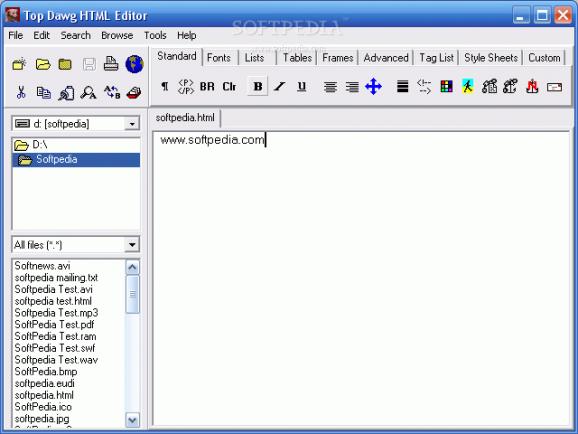Build your HTML projects in an intuitive, practical environment which lets you insert snippets and bits of code at the press of a button. #HTML Editor #Html code writer #Html designer #Html #Editor #Code
There’s a staggering amount of code behind every web page, even if it contains simple elements. On the bright side of things, programming became a lot easier throughout the years, and this is mostly because you’re saved a lot of effort when writing code. For instance, Top Dawg HTML Editor helps you create HTML pages by including common elements and tags at the press of a button.
The visual design relies on classic window elements to bundle together all features, and this prevents you from running into any accommodation problems. Most of the space is reserved for coding, with a side panel acting as a file browser, while most functions are accessed from the upper toolbar, cleverly organized in tabs.
What makes it a little different from conventional editors is the effort it saves when building elements. You find predefined tags which are added at the press of a button, leaving you to only fill in necessary variables. These are found in the upper toolbar under categories like fonts, lists, tables, frames, advanced, tag list, and style sheets.
Built-in syntax highlighter helps you delimit classes, functions, and variables. Sadly, there’s no line counter on the side, or any info fields to show number of words, lines, or characters. You can, however, use the search function to jump to specific text strings or lines.
Extra tools come to enhance productivity, such as a color picker to define HTML code, as well as a FTP client to easily connect to a server and grab required files, or upload them. There’s the possibility to have a preview generated, either locally or in your default browser. Projects are saved as HTML, HTM, or TXT.
Top Dawg HTML Editor is sure to enhance the way you work on your HTML projects. You can easily start from scratch and add elements at the press of a button. Syntax highlighter is enabled for one of several languages, while extra tools fill in any gaps you might encounter in your work and productivity.
What's new in Top Dawg HTML Editor 2.8:
- Windows XP Compatibility
- Improved wheel mouse support (previous version only worked with Microsoft mouse)
- A popup menu has been added to the Directory List Box which allows you to refresh the list in the box.
- Highlighter expanded to include C syntax highlighting
Top Dawg HTML Editor 2.8
add to watchlist add to download basket send us an update REPORT- runs on:
- Windows All
- file size:
- 919 KB
- filename:
- topdawg28.zip
- main category:
- Internet
- developer:
ShareX
paint.net
Microsoft Teams
Bitdefender Antivirus Free
Zoom Client
4k Video Downloader
IrfanView
Windows Sandbox Launcher
calibre
7-Zip
- Windows Sandbox Launcher
- calibre
- 7-Zip
- ShareX
- paint.net
- Microsoft Teams
- Bitdefender Antivirus Free
- Zoom Client
- 4k Video Downloader
- IrfanView